Is Goodtime the AI-Powered Interview Scheduling Platform You Need?
This 2-Minute Quiz Reveals the Answer!
Key Takeaways
- AI-Powered Platform: Goodtime is an enterprise-grade talent operations platform that uses AI to automate complex interview scheduling, going far beyond simple calendar tools like Calendly
- Deep ATS Integration: Seamlessly integrates with major ATS platforms like Greenhouse, Lever, and Workday with bi-directional data sync
- Complex Scheduling: Handles multi-stage interviews, panel interviews, and sequential interview loops with intelligent coordination
- DEI Support: Built-in features to ensure diverse interview panels and support equity in hiring practices
- Significant ROI: Companies report saving thousands of hours annually with up to 50% reduction in time-to-schedule
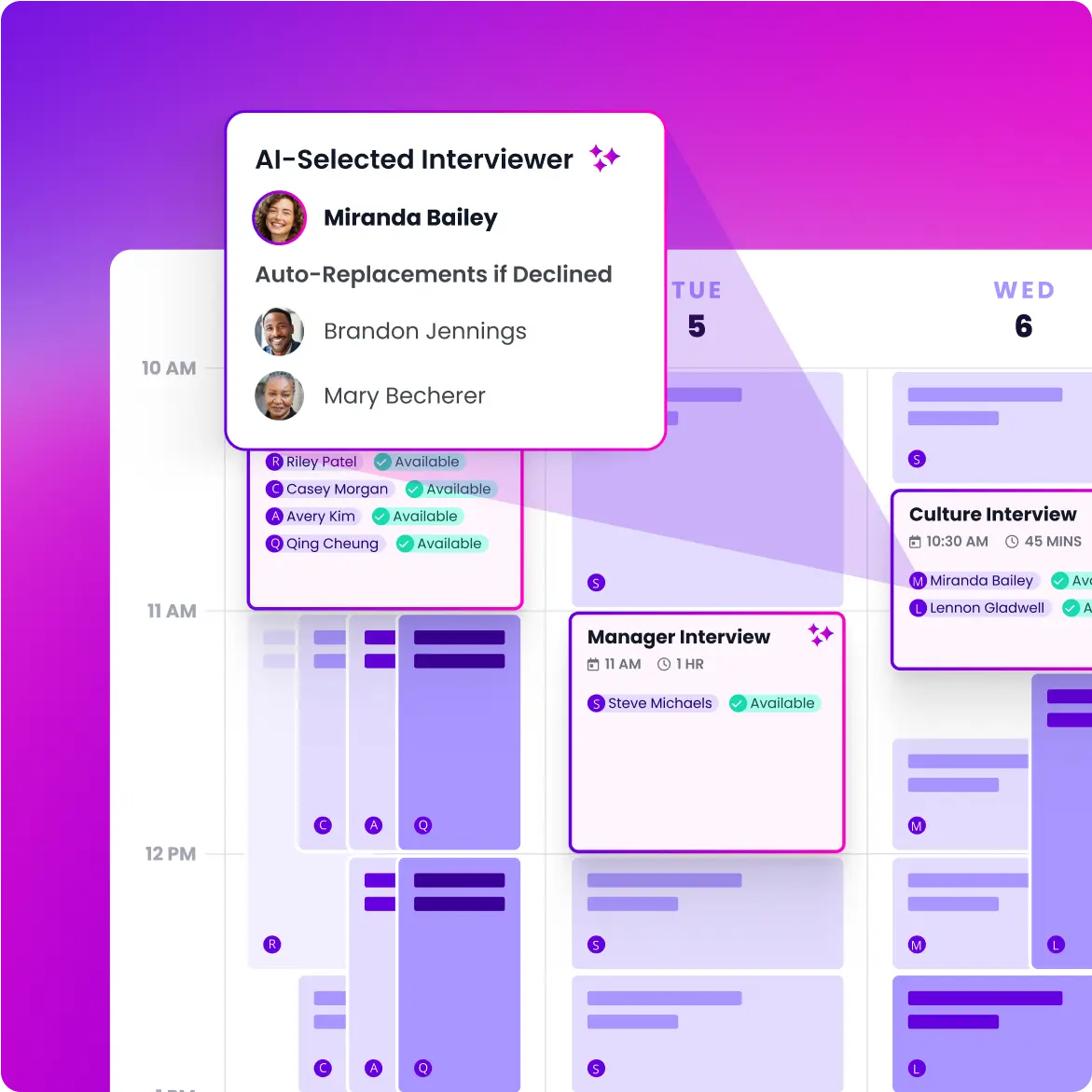
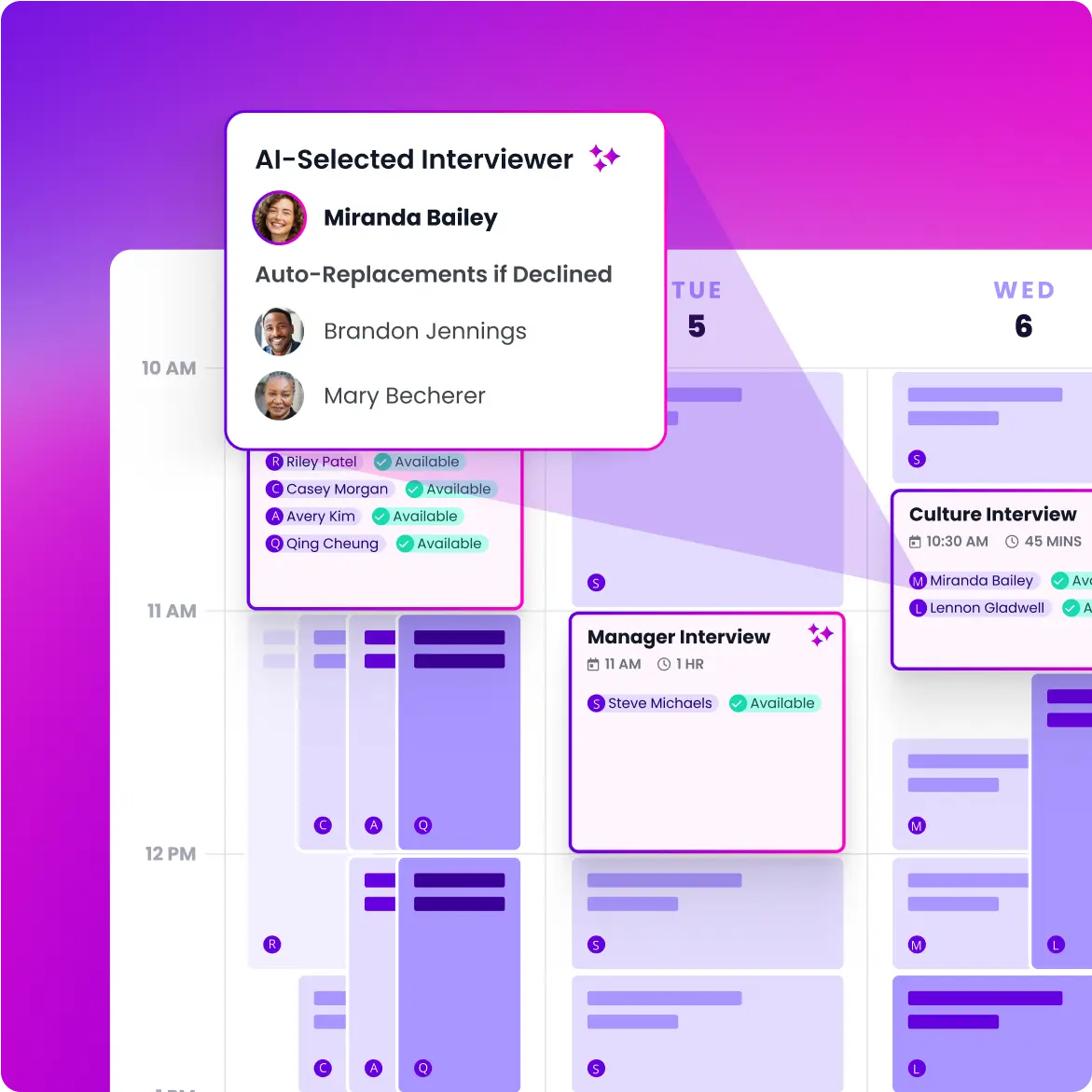
What is Goodtime and how does it use AI for interview scheduling?
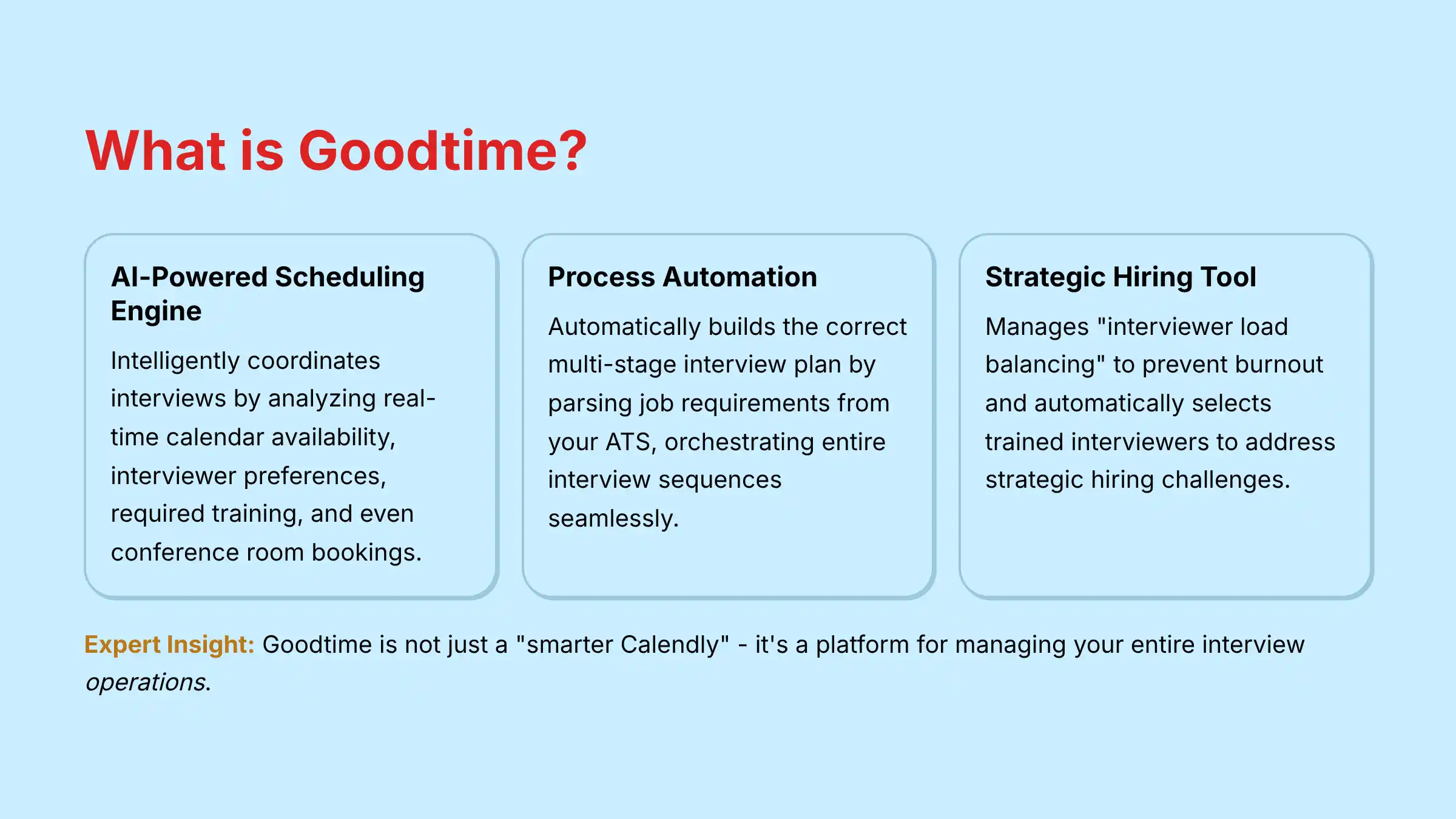
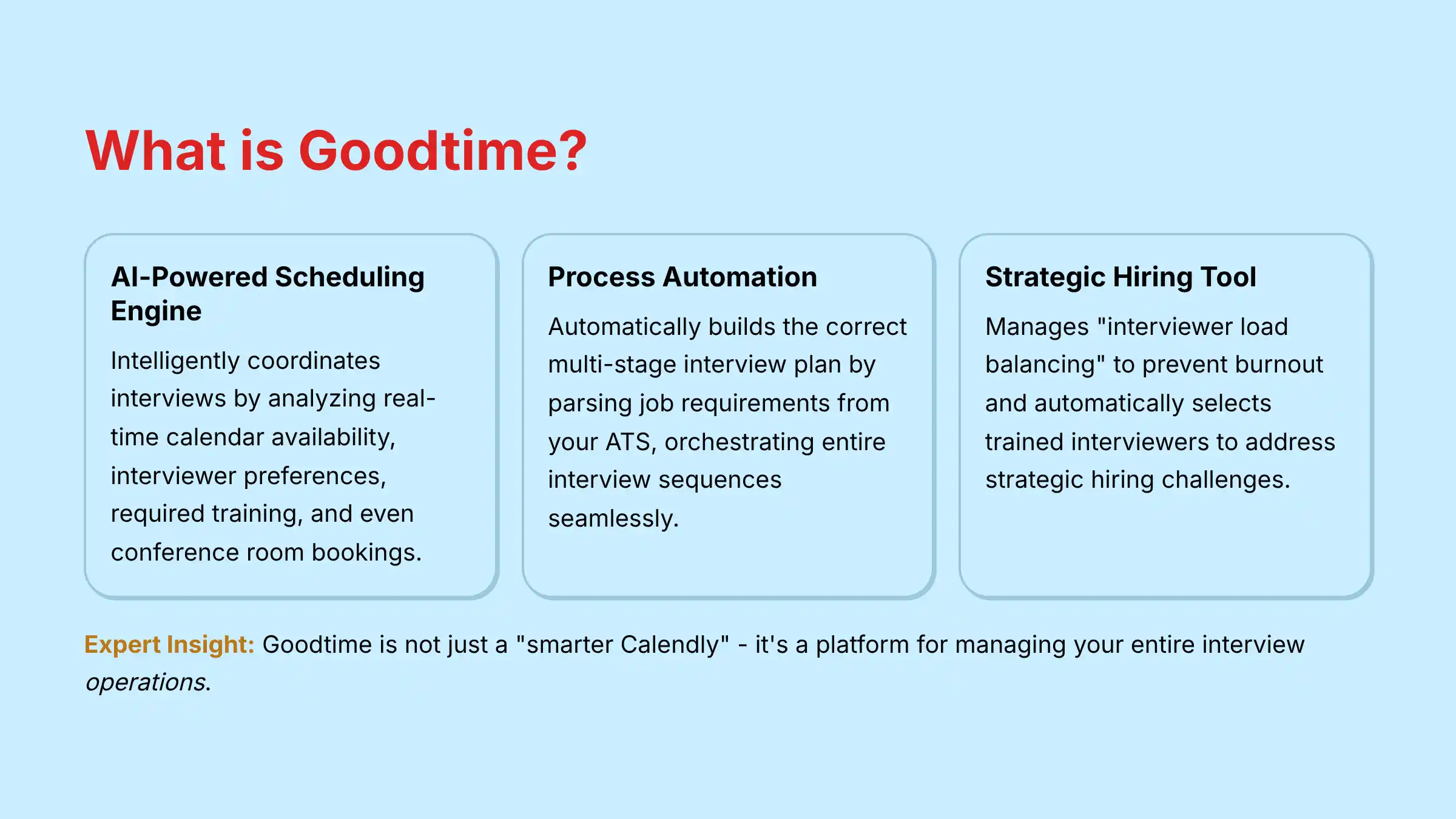
Goodtime is an AI-powered talent operations platform specifically designed to automate and optimize the complex task of interview scheduling for recruiting teams. Unlike simple calendar tools, Goodtime acts as a smart scheduling engine that intelligently coordinates interviews between candidates, recruiters, and hiring managers.
The “AI” in Goodtime lies in its ability to understand and navigate the vast number of variables involved in scheduling. It automatically finds the optimal time slots by analyzing real-time calendar availability, interviewer preferences, required training (e.g., ensuring only interviewers trained in behavioral interviews are selected), and even conference room bookings.
It can parse a job’s requirements from an integrated Applicant Tracking System (ATS) and automatically build the correct multi-stage interview plan. For example, it knows a senior engineering role requires a technical screen, a panel interview with three specific engineers, and a final culture-fit interview with a hiring manager, and it orchestrates the entire sequence seamlessly.
This goes far beyond simple link sharing, aiming to eliminate the time-consuming back-and-forth emails and manual coordination that plague recruiting coordinators. For organizations looking to explore comprehensive Goodtime Overview and Features, the platform offers sophisticated capabilities that transform the entire interview process.
Expert’s Insight: A common misconception is that Goodtime is just a “smarter Calendly.” The real value unlocks when you stop thinking about one-off meetings and start thinking about the entire interview process. The AI’s ability to manage “interviewer load balancing”—ensuring no single team member is overburdened with interviews—and automatically select trained interviewers are features that directly address strategic hiring challenges, not just administrative ones. New users should focus on setting up these rules first to see the most significant impact on their hiring quality and team efficiency.
How does Goodtime work to automate the candidate scheduling process?
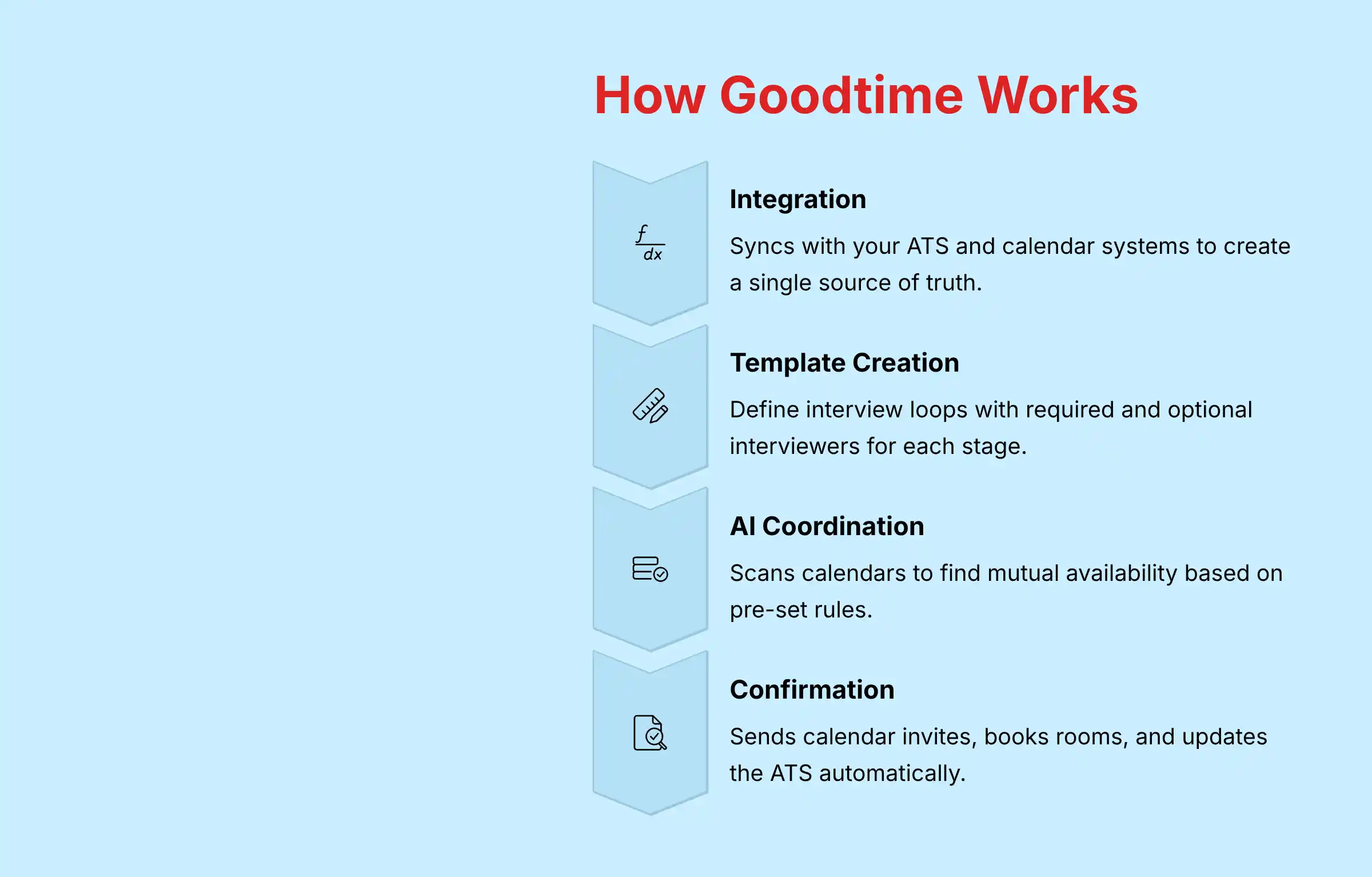
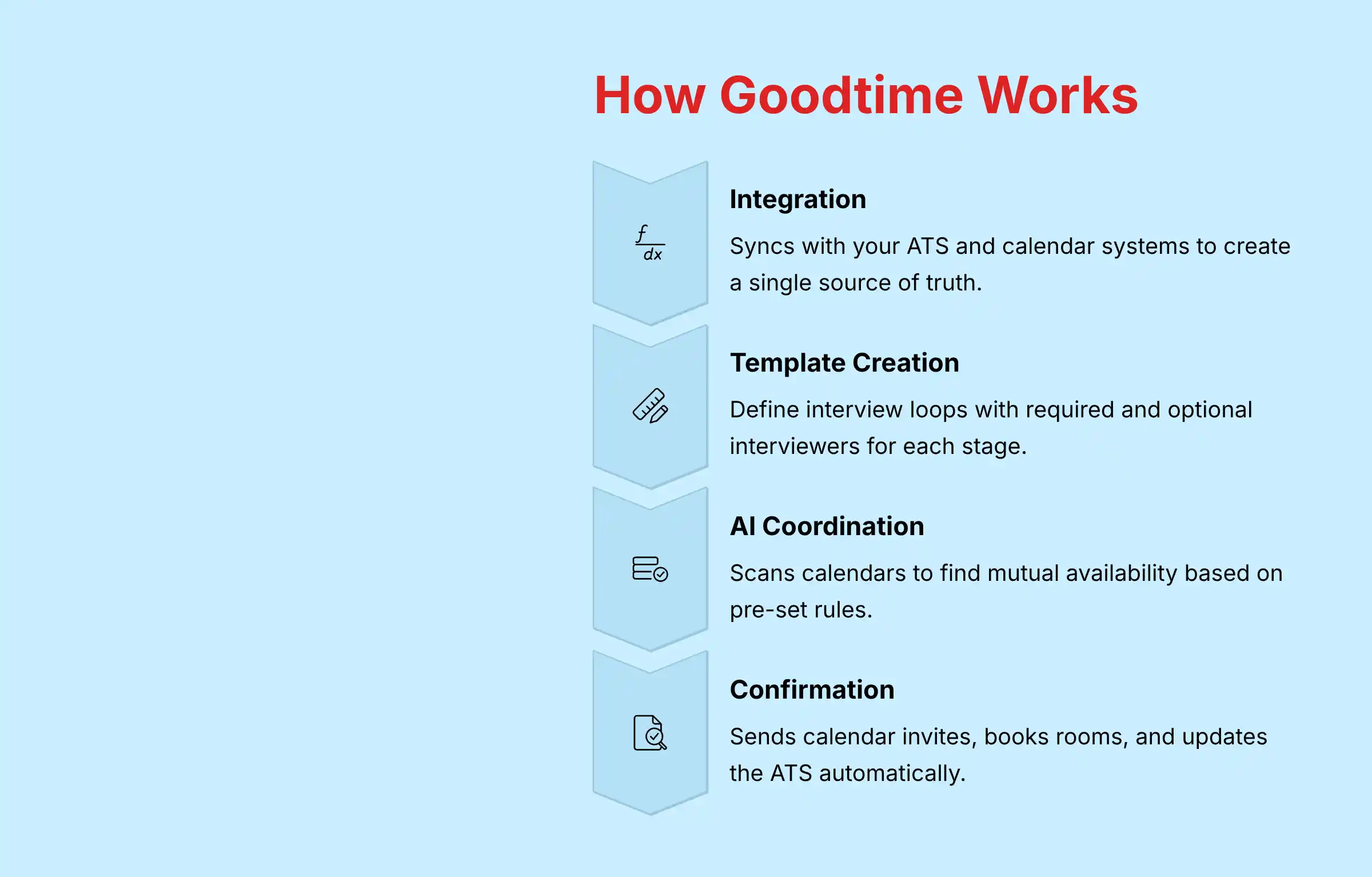
Goodtime automates scheduling by integrating directly with a company’s core HR systems—primarily their Applicant Tracking System (ATS) and calendar systems (Google Calendar, Outlook 365). The process typically follows these steps:
- Integration: Goodtime syncs with the company’s ATS (e.g., Greenhouse, Lever) and all relevant employee calendars. This creates a single source of truth for candidate information and interviewer availability.
- Template Creation: Recruiters or TA leaders create interview templates for different roles. A template defines the entire interview loop, such as “Phone Screen → Technical Panel → Final Interview,” and specifies the required and optional interviewers for each stage.
- Initiation: When a recruiter wants to schedule an interview, they initiate the request from within the ATS. Goodtime automatically pulls the candidate’s data and the relevant interview template.
- AI-Powered Coordination: Goodtime’s AI then instantly scans all required interviewers’ calendars to find mutual availability. It intelligently filters this availability based on pre-set rules, such as interviewer training, daily/weekly interview limits, and time zones.
- Candidate Interaction: Goodtime presents the candidate with a simple, branded web page showing only the viable, optimized time slots. The candidate selects their preferred time with a single click.
- Confirmation and Booking: Once the candidate chooses a time, Goodtime automatically sends calendar invitations to all parties, books a conference room (if needed), and updates the candidate’s status in the ATS. All email communication is customizable to maintain the company’s brand voice.
Organizations seeking step-by-step guidance can explore detailed Goodtime Tutorials and Usecase resources to maximize their implementation success.
Is Goodtime an Applicant Tracking System (ATS)?
No, Goodtime is not an Applicant Tracking System (ATS). It is a specialized interview scheduling and talent operations platform designed to work with your existing ATS. This is a critical distinction.
An ATS (like Greenhouse, Lever, or Workday) is the central command center for the entire recruitment process. It manages the job requisition, collects applications, stores candidate profiles, and tracks a candidate’s progress through the various hiring stages.
Goodtime focuses exclusively on perfecting one of the most time-consuming parts of that process: scheduling. It plugs into your ATS and takes over when a candidate reaches an interview stage.
By deeply integrating with the ATS, Goodtime can pull necessary data (like the job, candidate info, and hiring stage) to automate the scheduling workflow. After the interview is confirmed, it pushes the updated status and interview details back into the ATS, ensuring the ATS remains the system of record.
This allows recruiters to manage the entire candidate lifecycle from within the ATS, while Goodtime handles the complex scheduling logistics in the background.
Expert’s Insight: Trying to use Goodtime as a standalone mini-ATS is a recipe for frustration. The platform’s true power is unlocked by its deep, bi-directional sync with a robust ATS. Before implementation, the most critical task is to ensure your ATS data is clean and your hiring stages are clearly defined. If your ATS stages are messy (e.g., “Interviewing” instead of “Phone Screen,” “Panel Interview,” etc.), Goodtime’s automation templates won’t fire correctly. A 30-minute ATS cleanup session before integrating can save you hours of headaches later.
Is Goodtime secure and compliant with data privacy regulations like GDPR, CCPA, and SOC 2?
Yes, Goodtime is designed with enterprise-level security and data privacy as a core priority, making it suitable for companies that handle sensitive candidate information. The platform maintains key compliance certifications to ensure data is managed responsibly.
Specifically, Goodtime is SOC 2 Type II certified. This is a critical credential in the SaaS world, signifying that an independent auditor has rigorously examined the company’s systems and processes over a period of time and verified that they have effective controls in place for security, availability, processing integrity, confidentiality, and privacy.
For data privacy regulations, Goodtime is fully compliant with the General Data Protection Regulation (GDPR) for candidates in the European Union and the California Consumer Privacy Act (CCPA).
This means they have implemented processes to handle data subject requests, such as the right to access or delete personal information. Their architecture includes robust data protection measures like encryption of data both in transit (using TLS) and at rest (using AES-256).
They also provide granular, role-based access controls, allowing administrators to ensure that recruiters and interviewers can only see the candidate data that is relevant to their specific roles, which is a fundamental requirement for maintaining data privacy within an organization.
What is the difference between Goodtime and Calendly for recruiting teams?
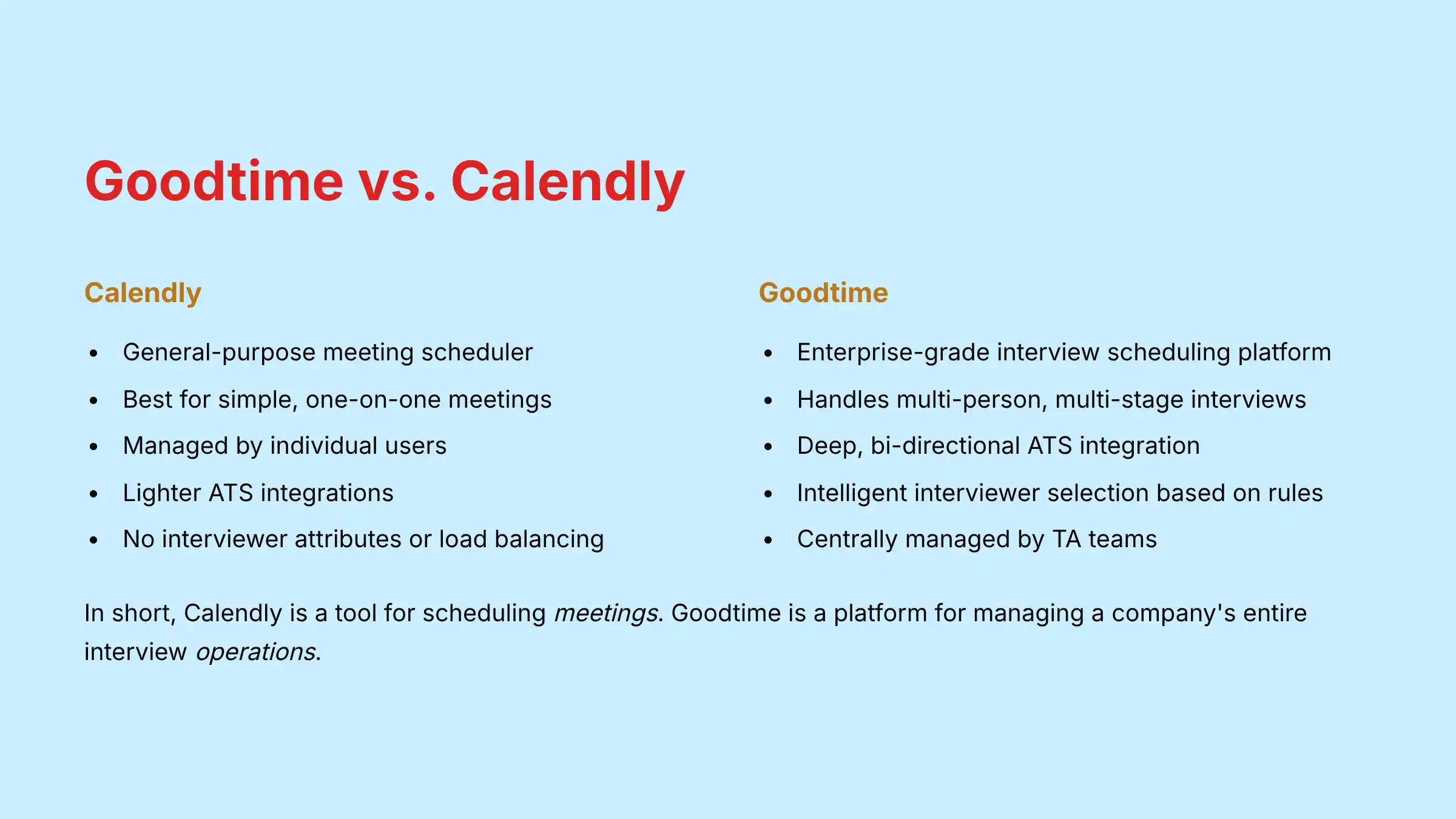
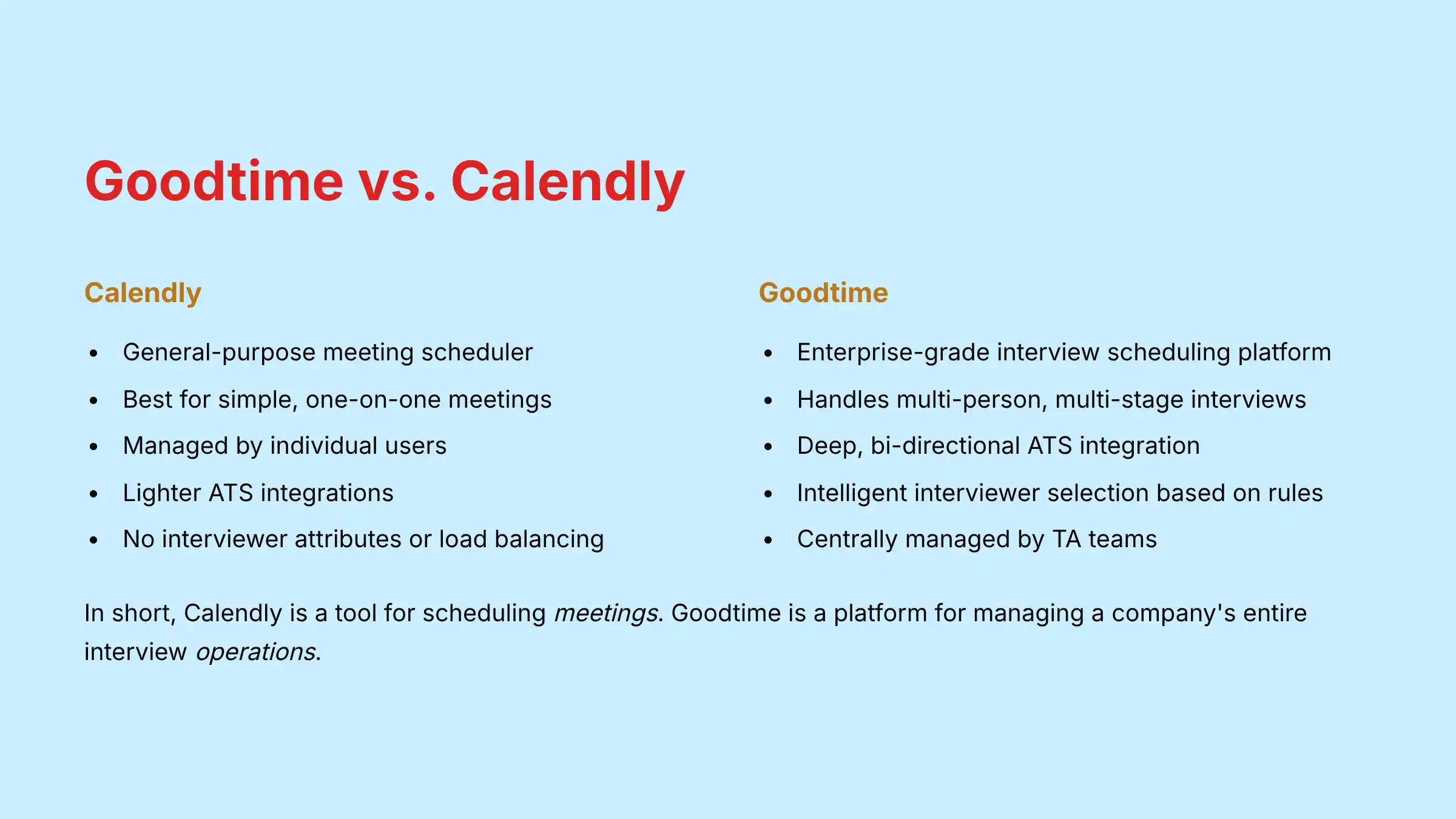
The primary difference between Goodtime and Calendly is that Calendly is a general-purpose meeting scheduler for individuals, while Goodtime is an enterprise-grade interview scheduling platform built specifically for high-volume, complex recruiting.
Calendly is excellent for scheduling simple, one-on-one meetings. An individual user sends their link, and a recipient picks a time. However, it falls short when faced with the complexities of a multi-stage recruiting process.
Goodtime is designed to solve these complex challenges:
- Multi-Person, Multi-Stage Interviews: Goodtime can orchestrate a 5-person panel interview followed by two subsequent one-on-one meetings, all within a single, seamless workflow. Doing this in Calendly would require multiple, manual scheduling steps.
- ATS Integration: Goodtime’s deep, bi-directional sync with systems like Greenhouse and Lever is its core strength. It reads candidate data and updates it automatically, keeping the ATS as the single source of truth. Calendly has lighter integrations that don’t offer the same level of workflow automation.
- Intelligent Interviewer Selection: Goodtime can automatically select interviewers based on pre-defined rules, such as “only select engineers who have completed interviewer training” or “ensure this candidate meets with at least one woman from the design team.” This supports DEI goals and ensures interview quality. Calendly has no concept of interviewer attributes.
- Interviewer Load Balancing: Goodtime tracks how many interviews each person is conducting and can automatically prevent scheduler burnout by distributing the load evenly across a team. Calendly cannot manage or track team-wide interview volume.
- Centralized Control: Goodtime is managed centrally by a TA team, ensuring consistent branding, communication, and process. Calendly is typically managed by individual users, leading to fragmented processes.
In short, Calendly is a tool for scheduling meetings. Goodtime is a platform for managing a company’s entire interview operations. For a comprehensive analysis, explore the detailed Goodtime Review to understand its full capabilities.
What Applicant Tracking Systems (ATS) does Goodtime integrate with?
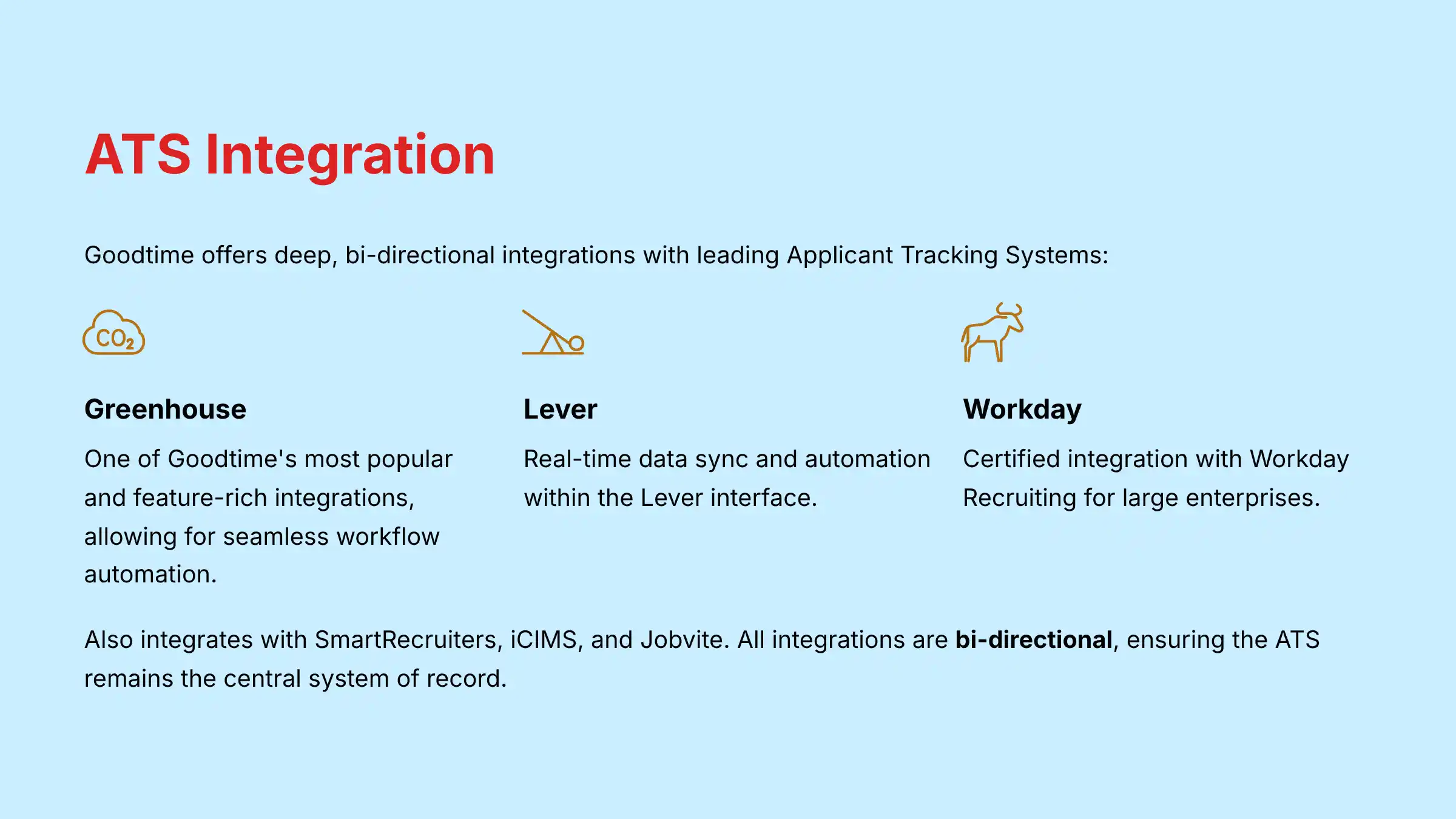
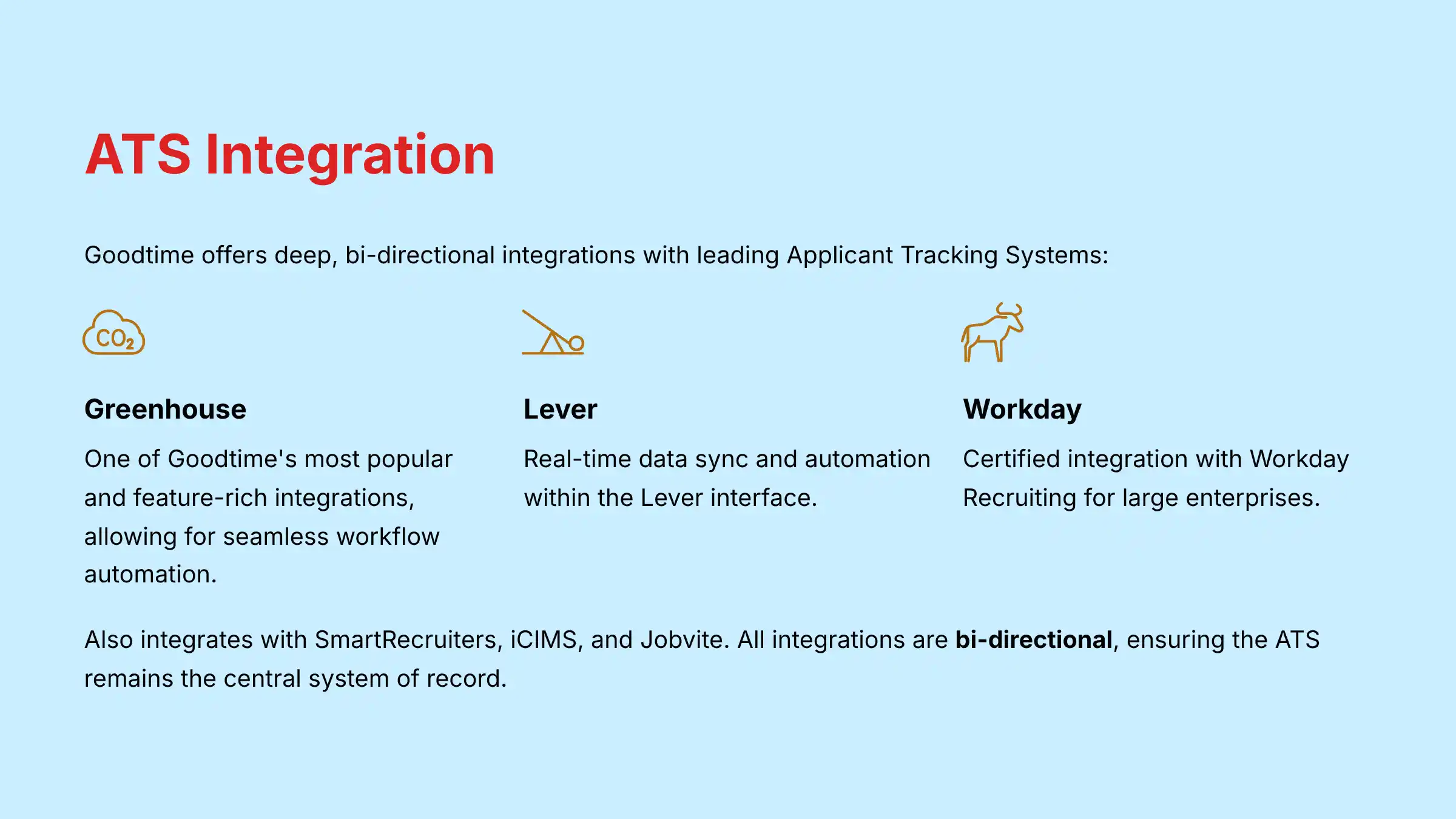
Goodtime offers deep, native integrations with many of the leading Applicant Tracking Systems (ATS) used by mid-market and enterprise companies. As of its latest updates, this includes robust, bi-directional integrations with:
- Greenhouse: This is one of Goodtime’s most popular and feature-rich integrations, allowing for seamless workflow automation directly within the Greenhouse interface.
- Lever: Similar to the Greenhouse integration, Goodtime works closely with Lever to automate scheduling and sync data in real-time.
- Workday: Goodtime provides a certified integration with Workday Recruiting, enabling large enterprises that use Workday as their central HRIS to automate their complex scheduling needs.
- SmartRecruiters: The integration allows for initiating Goodtime scheduling workflows from within SmartRecruiters and syncing all interview data back.
- iCIMS: Goodtime connects with iCIMS to provide its intelligent scheduling capabilities to the large base of companies using this ATS.
- Jobvite: Integration with Jobvite is also supported, allowing for automated scheduling and data synchronization.
The key feature of these integrations is that they are bi-directional. This means that not only can Goodtime pull candidate and job data from the ATS to initiate scheduling, but it can also push crucial information—like confirmed interview times, interviewer names, and updated candidate statuses—back into the ATS.
This ensures that the ATS always remains the central, accurate system of record for the entire hiring process. The platform also offers a robust API for building custom integrations with other HRIS or in-house systems.
Organizations evaluating different options can explore Goodtime Top Alternatives and Competitors to make informed integration decisions.
How does Goodtime handle complex scheduling like panel interviews or multi-day onsite interviews?
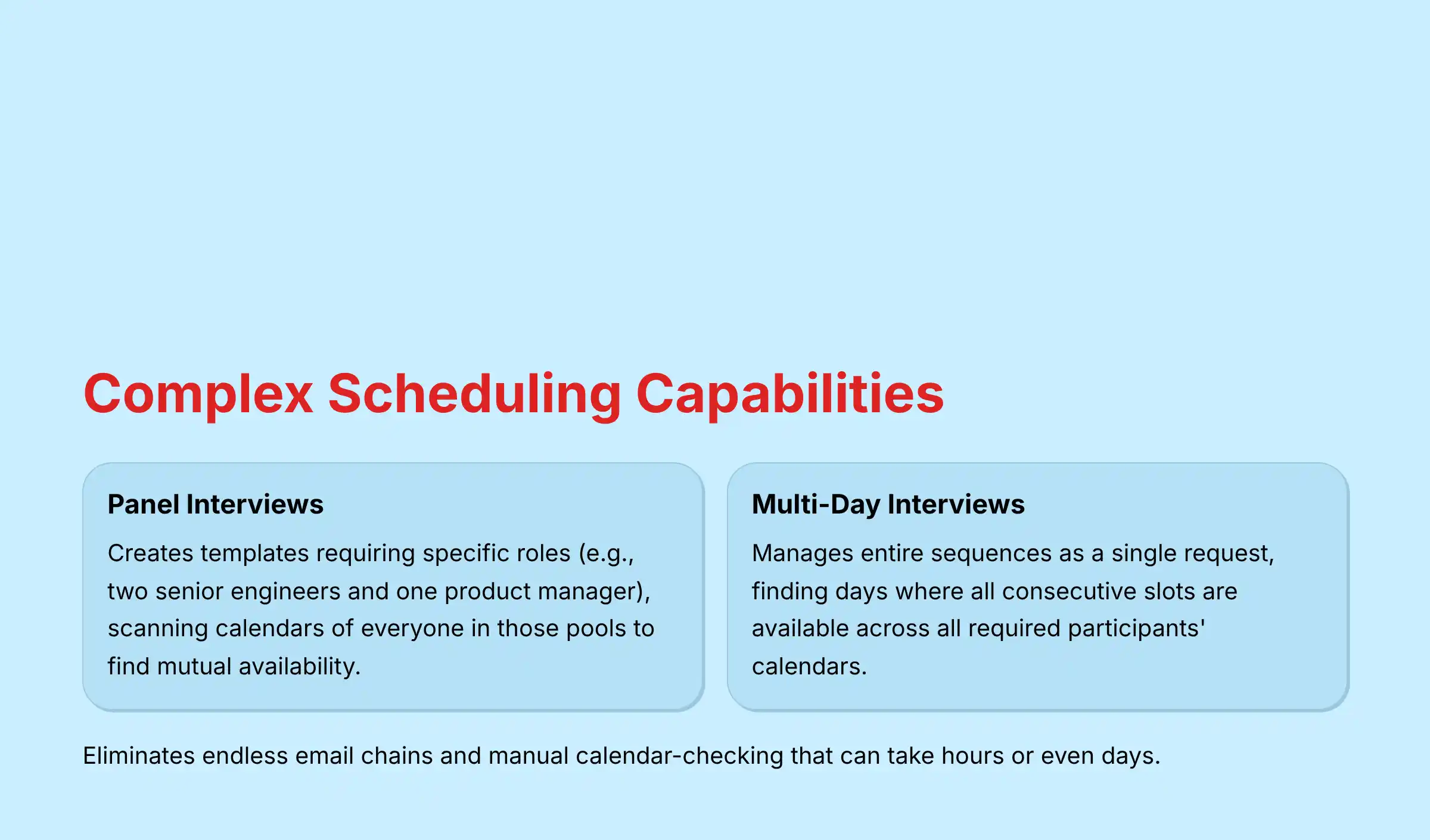
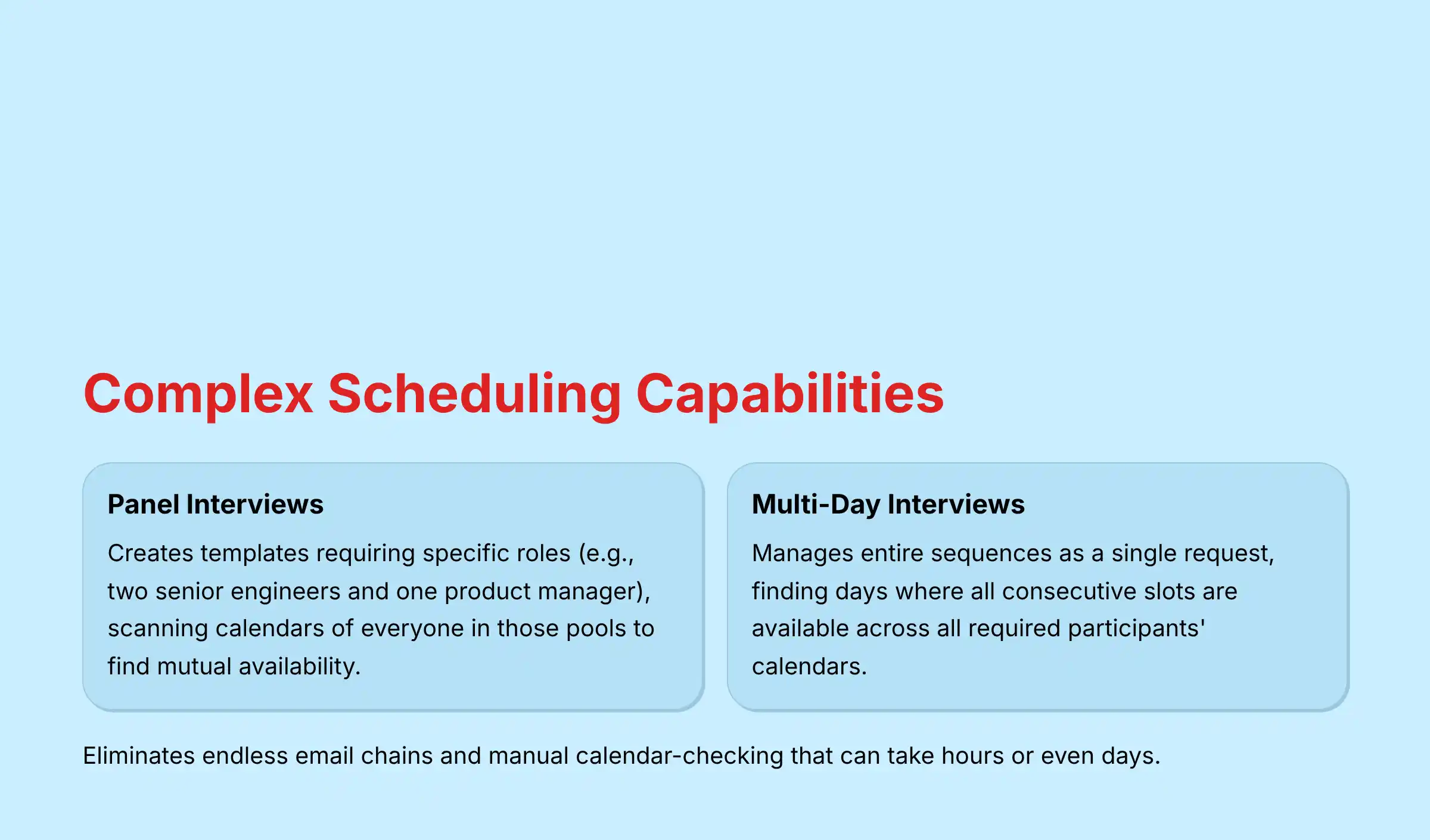
Goodtime excels at handling complex scheduling scenarios that are impossible to manage efficiently with basic tools. It achieves this through its “interview templates” and intelligent coordination engine.
For panel interviews, a recruiter can create a template that requires, for example, two senior engineers and one product manager. When scheduling, Goodtime’s AI simultaneously scans the calendars of everyone in the “senior engineer” pool and the “product manager” pool to find windows of mutual availability.
It doesn’t just look for an empty slot; it finds the optimal time that works for a valid combination of the required interviewers. This eliminates the endless email chains and manual calendar-checking that can take hours or even days.
For multi-day or sequential interviews (often called “on-sites,” even when virtual), Goodtime manages the entire sequence as a single request. The template can define a series of interviews, such as:
- 9:00 AM – 10:00 AM: Technical Interview with 2 Engineers
- 10:15 AM – 11:00 AM: Cross-Functional Interview with a Product Manager
- 11:00 AM – 11:45 AM: Hiring Manager Interview
Goodtime will find a day where all these consecutive or near-consecutive slots are available across all the required participants’ calendars. It presents the candidate with cohesive options (e.g., “Start your interview loop on Tuesday at 9:00 AM” or “Wednesday at 10:00 AM”).
Once the candidate chooses, Goodtime books all the individual meetings, sends separate calendar invites with the correct context to each participant, and reserves any necessary resources like video conferencing links or physical rooms.
How does Goodtime’s pricing work?
Goodtime utilizes a custom pricing model that is typical for enterprise-grade SaaS platforms and is primarily based on a company’s hiring volume and the specific features required. They do not publicly list standard pricing tiers on their website, as the final cost is tailored to each organization’s specific needs.
The main factors that influence the final price include:
- Hiring Volume: The core pricing metric is often tied to the number of hires or the volume of interviews scheduled per year. Companies with higher recruiting velocity will typically have a higher subscription cost. This is different from a simple per-seat model (like paying per recruiter).
- Feature Set: Goodtime offers different product packages. A baseline package might include core interview scheduling, while more advanced packages would add features for Diversity, Equity, and Inclusion (DEI), such as tools for ensuring diverse interview panels, Interviewer Training Management, and Talent Relationship Management (for nurturing candidate pipelines).
- Number of ATS Integrations: While core integrations are standard, complex setups with multiple ATS instances or custom integration work could affect the price.
- Implementation and Support: The level of onboarding support, dedicated customer success management, and training required can also be a factor in the overall package.
To get an accurate price, prospective customers must contact Goodtime’s sales team for a consultation and receive a custom quote. This process typically involves a discovery call where they assess your company’s current hiring processes, pain points, and required scale.
What is the typical ROI or time saved by implementing Goodtime?
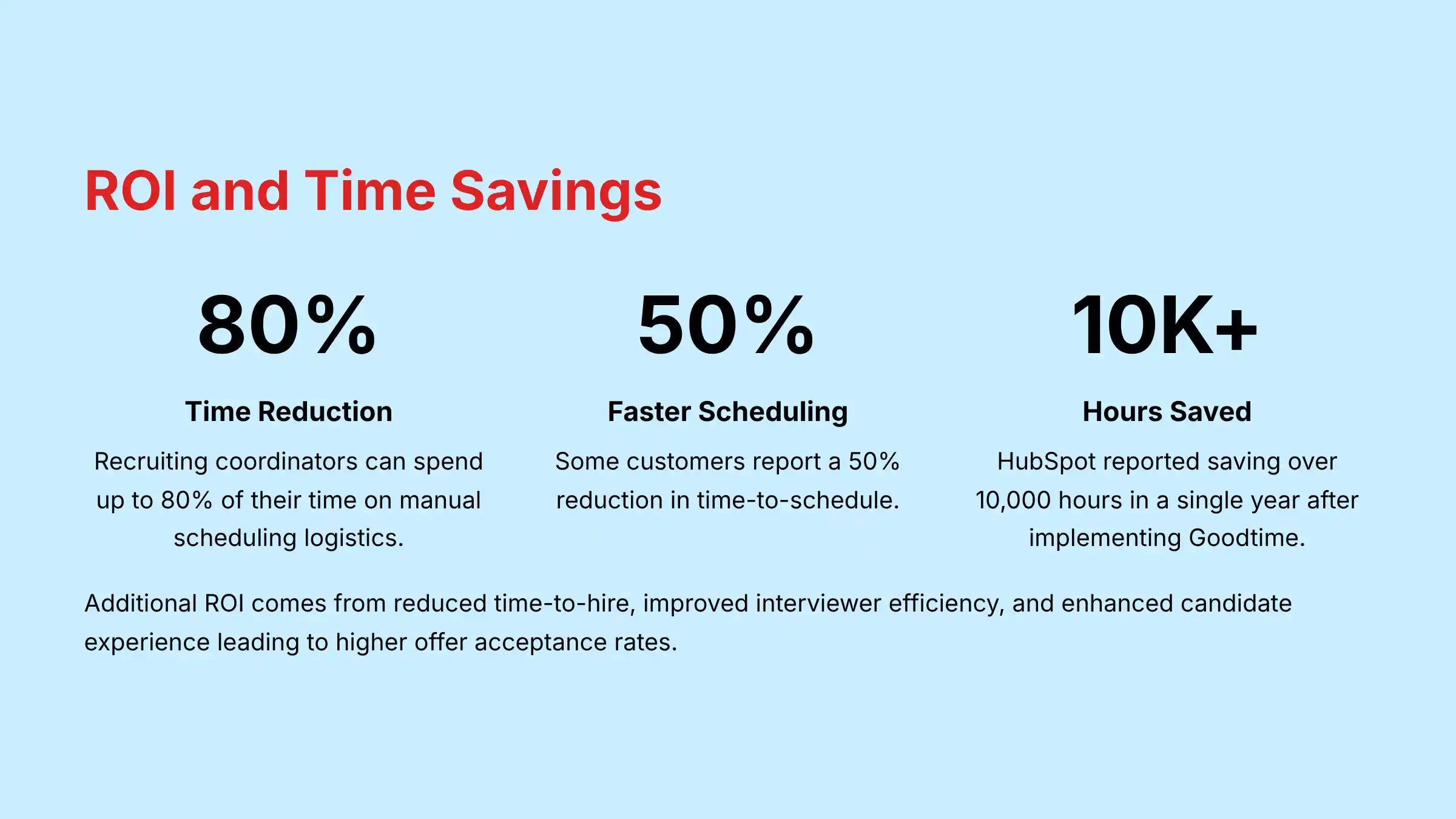
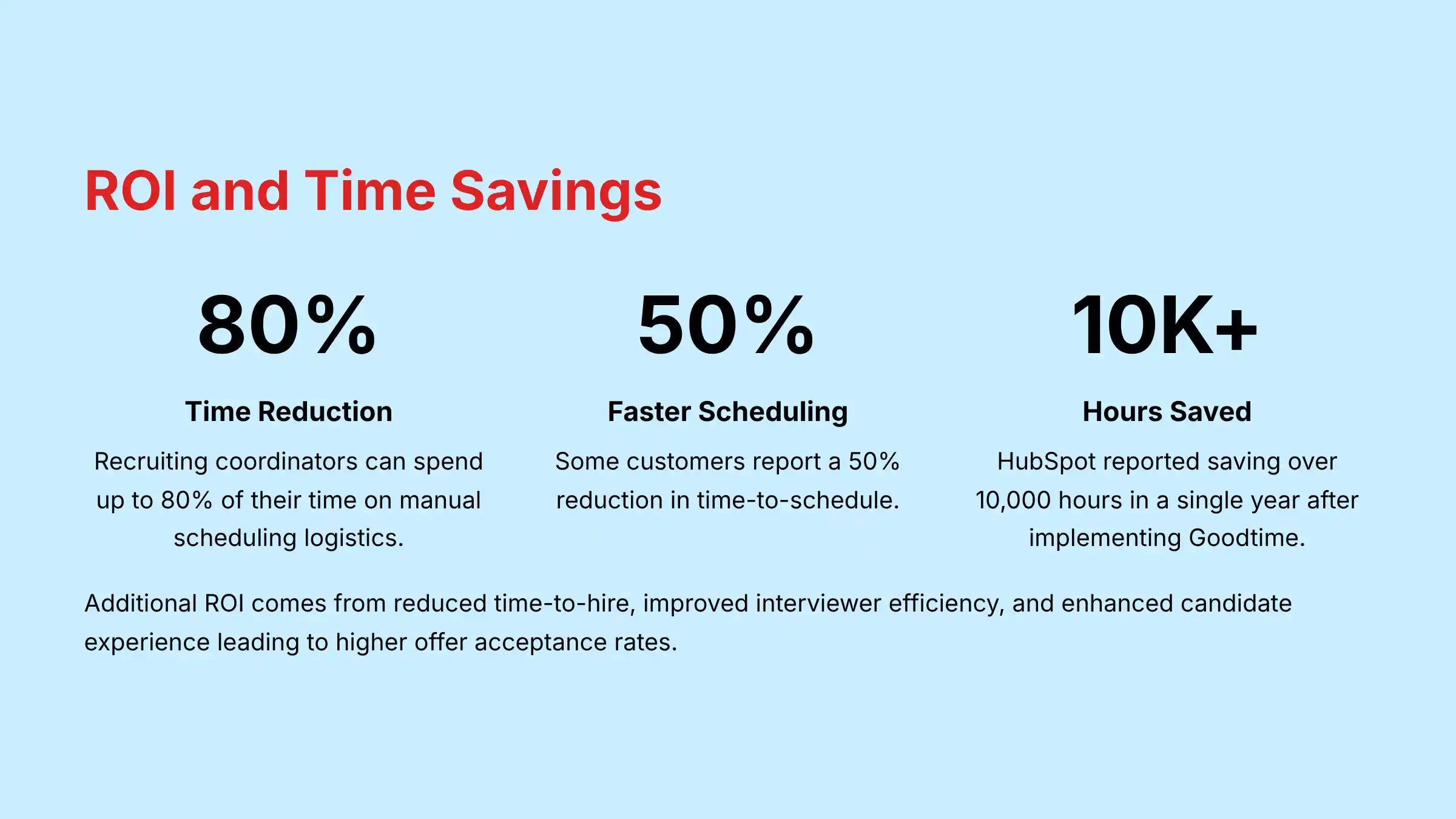
The Return on Investment (ROI) from implementing Goodtime is primarily measured through efficiency gains, improved hiring quality, and enhanced candidate experience. While specific numbers vary by company size and hiring volume, Goodtime and its customers report significant and measurable improvements.
The most direct ROI comes from time saved on administrative tasks. According to data and case studies provided by Goodtime, recruiting coordinators can spend up to 80% of their time on manual scheduling logistics.
By automating this, Goodtime reports that it can reduce the time spent scheduling a single complex interview from over an hour to just a few minutes. For a company scheduling hundreds of interviews per month, this translates to thousands of hours saved per year, allowing recruiting coordinators to focus on higher-value activities like candidate engagement and onboarding.
One company, HubSpot, reported saving over 10,000 hours in a single year after implementing Goodtime.
Further ROI is realized through:
- Reduced Time-to-Hire: By accelerating the scheduling process, companies can move candidates through the funnel faster. This reduces the risk of losing top talent to competing offers. Some customers report a 50% reduction in time-to-schedule.
- Improved Interviewer Efficiency: Features like interviewer load balancing prevent burnout among key team members and ensure that valuable engineering or leadership time is used effectively.
- Enhanced Candidate Experience: A fast, professional, and seamless scheduling process creates a strong positive impression on candidates, which can be a key differentiator in a competitive talent market. This leads to higher offer acceptance rates.
While the primary cost is the software subscription, the ROI is framed in terms of recovering thousands of hours of valuable employee time and hiring better talent faster.
Companies looking to explore comprehensive Best 10 AI for Talent Acquisition solutions can compare various options to maximize their recruitment technology investment.
How does Goodtime help with Diversity, Equity, and Inclusion (DEI) in hiring?


Goodtime provides several features specifically designed to help companies operationalize their Diversity, Equity, and Inclusion (DEI) goals within the hiring process, moving them from abstract commitments to measurable actions.


- Structured & Consistent Interviewing: The foundation of fair hiring is consistency. By using Goodtime’s templates, companies can ensure that every candidate for a specific role goes through the exact same interview process, with the same stages and types of interviewers. This reduces the chance of ad-hoc, inconsistent processes that can introduce bias.
- Diverse Interview Panels: Goodtime’s platform includes a feature that allows companies to set rules to ensure interview panels are diverse. For example, a rule can be created to require that “at least one woman” or “at least one person from an underrepresented group” is included in every final-round panel. The AI will then automatically select an interviewer pool that meets this criteria, helping to mitigate affinity bias where interviewers favor candidates who are like them.
- Interviewer Training and Selection: Unconscious bias training is only effective if it’s applied. Goodtime allows you to tag interviewers who have completed specific training (e.g., “unconscious bias certified”). You can then create scheduling rules that mandate only trained interviewers are selected for certain stages, ensuring that your investment in training is actually put into practice.
- Objective Load Balancing: By automatically distributing interview requests based on availability and pre-set rules, Goodtime prevents the “go-to” person (who may have inherent biases) from being the sole gatekeeper. It democratizes the interview process across a wider, more diverse group of trained employees.
By embedding these checks and balances directly into the workflow, Goodtime helps organizations build a more equitable and consistent hiring process at scale.
Risk Disclaimer: While AI-powered tools can assist in operationalizing DEI strategies by enforcing rules for panel diversity, they are not a substitute for a comprehensive and legally vetted DEI policy. The effectiveness of such features depends entirely on the quality and fairness of the rules configured by the organization.
Compliance Note: Organizations implementing features to manage panel diversity must ensure their hiring practices remain compliant with all relevant anti-discrimination laws (e.g., Title VII of the Civil Rights Act in the U.S., Equality Act in the U.K.). The criteria used to define “diversity” for interview panels should be carefully reviewed with legal counsel to avoid any practices that could be construed as discriminatory. All data related to employee demographics used for this purpose must be handled in accordance with strict data privacy and security protocols like GDPR and CCPA.
Can Goodtime manage interviewer availability, load balancing, and training requirements?
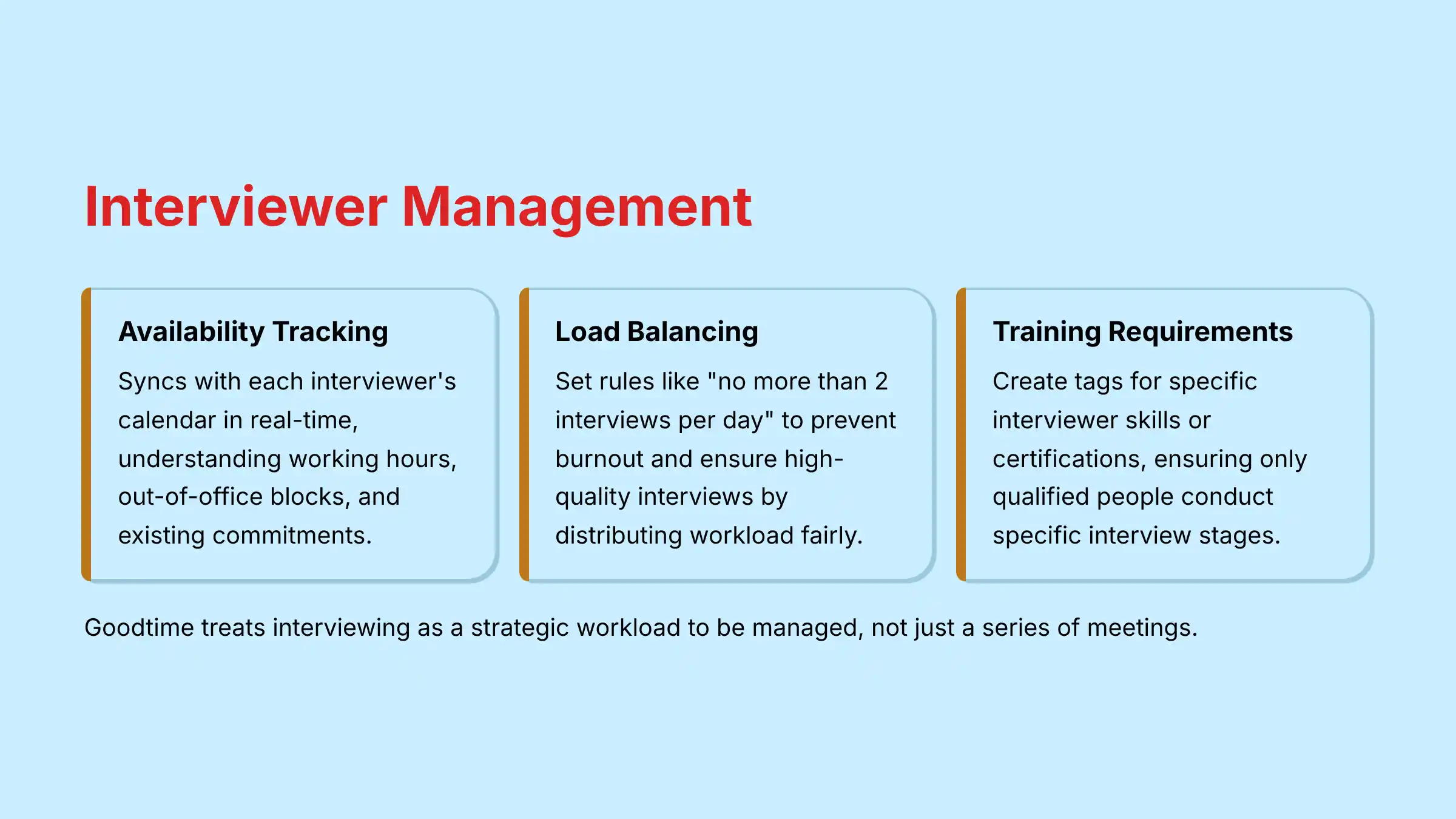
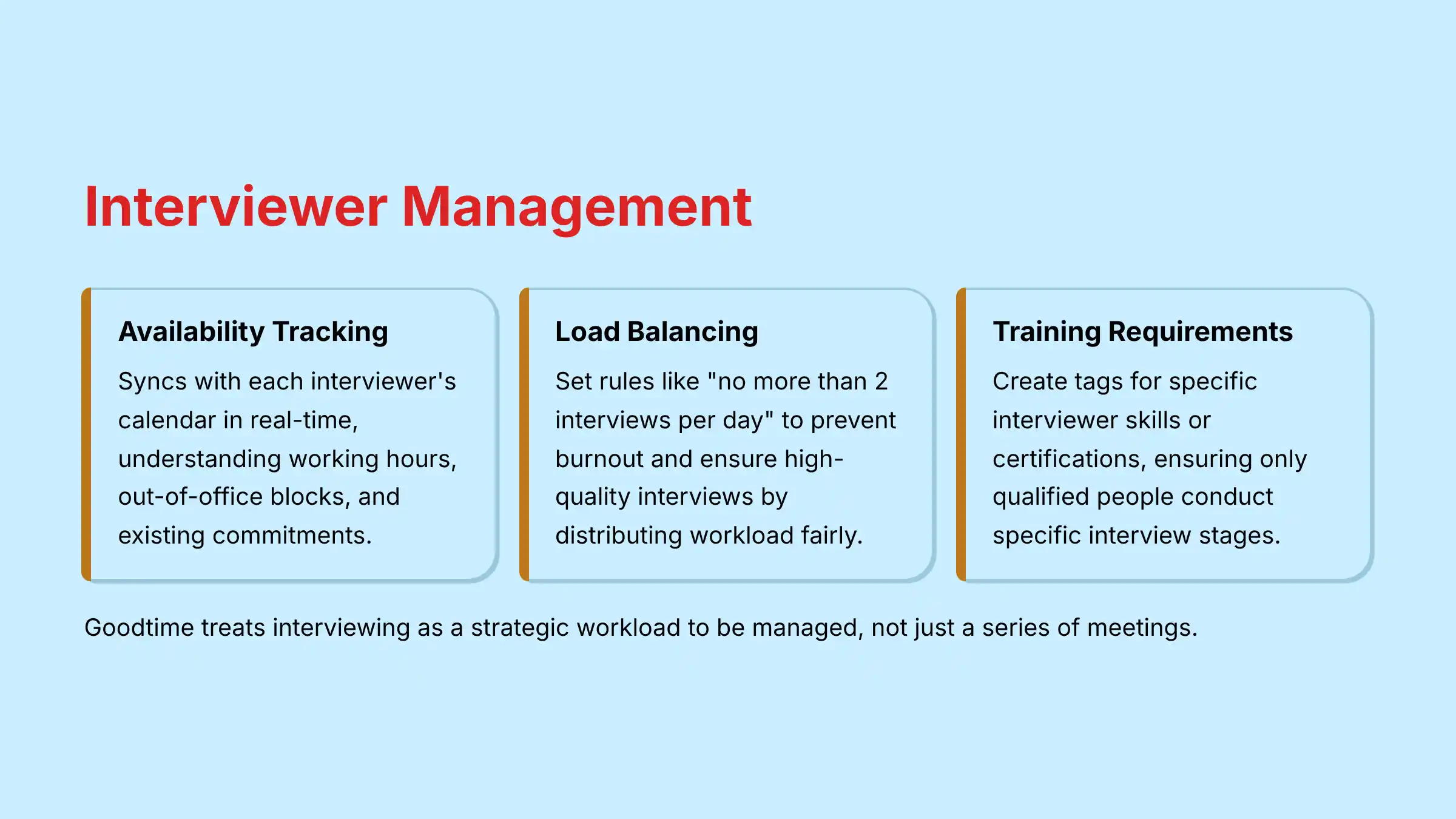
Yes, managing interviewer availability, load balancing, and training requirements are core, advanced features that set Goodtime apart from simpler scheduling tools. It treats interviewing as a strategic workload to be managed, not just a series of meetings.
- Interviewer Availability: Goodtime syncs with each interviewer’s primary work calendar (Google or Outlook) in real-time. It doesn’t just see “busy” or “free”; it understands their working hours, out-of-office blocks, and existing commitments. Recruiters get a holistic view of the entire interviewer pool’s availability without needing to ask or check individual calendars.
- Load Balancing: This is a critical feature for preventing interviewer burnout and ensuring high-quality interviews. Administrators can set rules for each interviewer, such as “no more than 2 interviews per day” or “a maximum of 5 interviews per week.” When Goodtime’s AI searches for available slots, it will automatically exclude anyone who has already reached their limit, ensuring the workload is distributed fairly across the team. This prevents the best interviewers from becoming overwhelmed and less effective.
- Training Requirements: Goodtime allows you to create tags for specific interviewer skills or certifications (e.g., “Behavioral Interview Certified,” “Technical Screener – Level 1,” “Values Interview Trained”). When building an interview template, you can mandate that an interviewer for a specific stage must have a certain tag. Goodtime will then only consider interviewers from that qualified pool when scheduling, ensuring that the right people are conducting the right interviews and that your training programs are being enforced.
For organizations wanting to explore common questions and best practices, comprehensive Goodtime FAQs provide detailed insights into advanced functionality.
How can I get a demo of Goodtime?
Getting a personalized demo of Goodtime is the primary next step for evaluating the platform. You can request a demo directly from their official website.
Typically, the process involves the following steps:
- Navigate to the Goodtime Website: Go to the official Goodtime homepage.
- Find the “Request a Demo” Button: There is usually a prominent “Request a Demo” or “Get a Demo” button in the website’s main navigation menu or on the homepage.
- Fill Out the Request Form: You will be asked to provide some basic information about yourself, your company, and your current hiring practices. This typically includes:
- Your name and work email
- Company name and size
- Your current role (e.g., Recruiting Leader, Recruiter, HR Manager)
- The Applicant Tracking System (ATS) you currently use
- Your estimated annual hiring volume
- Consultation with a Specialist: After submitting the form, a Goodtime product specialist will contact you to schedule the demo. This is usually more than just a pre-recorded video; it’s a live, consultative session where they will discuss your team’s specific scheduling pain points and tailor the demonstration to show you how Goodtime can solve them.
This personalized approach allows them to showcase the most relevant features for your organization’s needs, whether you’re focused on scaling a high-growth startup or optimizing efficiency at a large enterprise.
What does the implementation process for Goodtime look like?
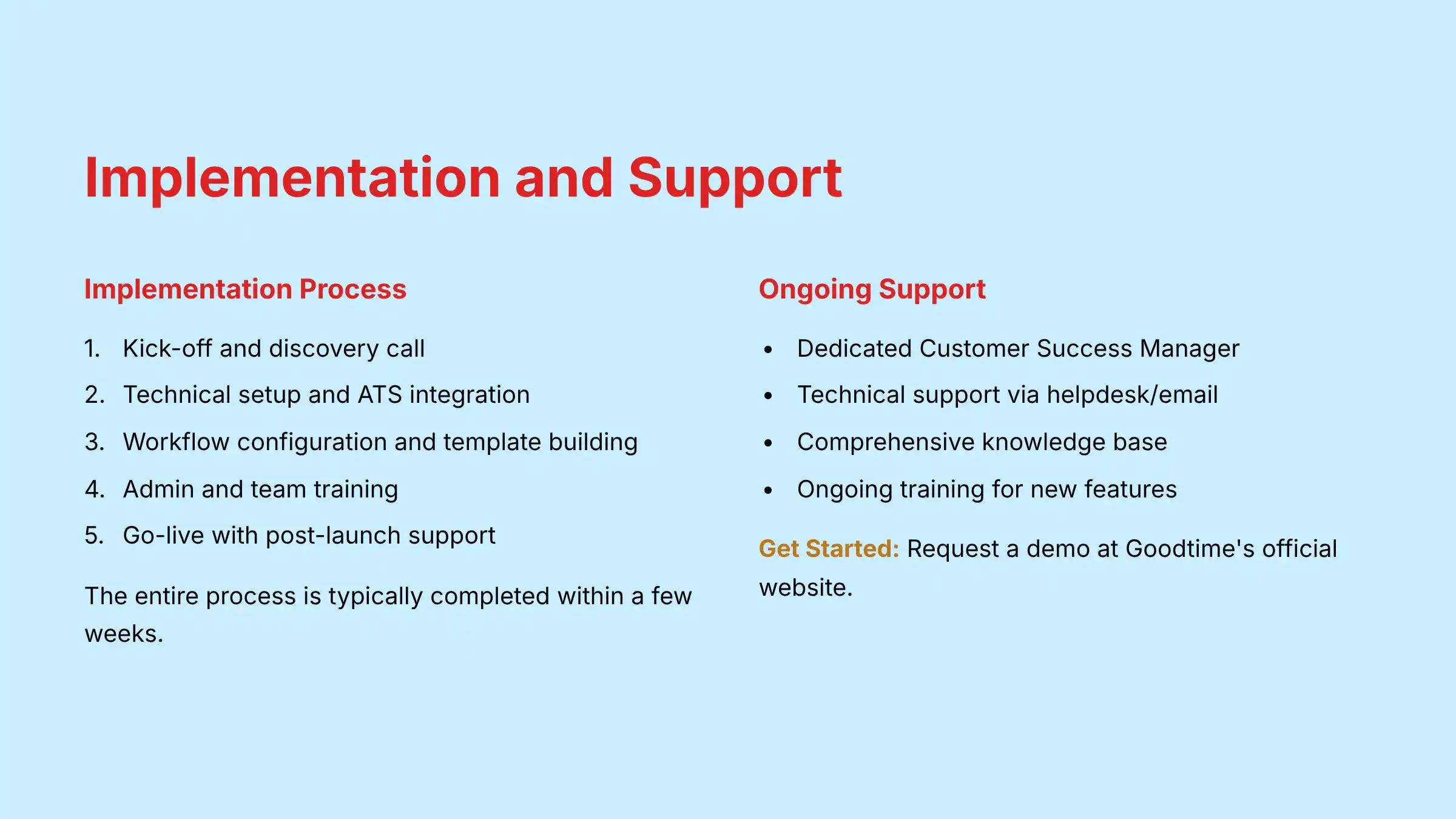
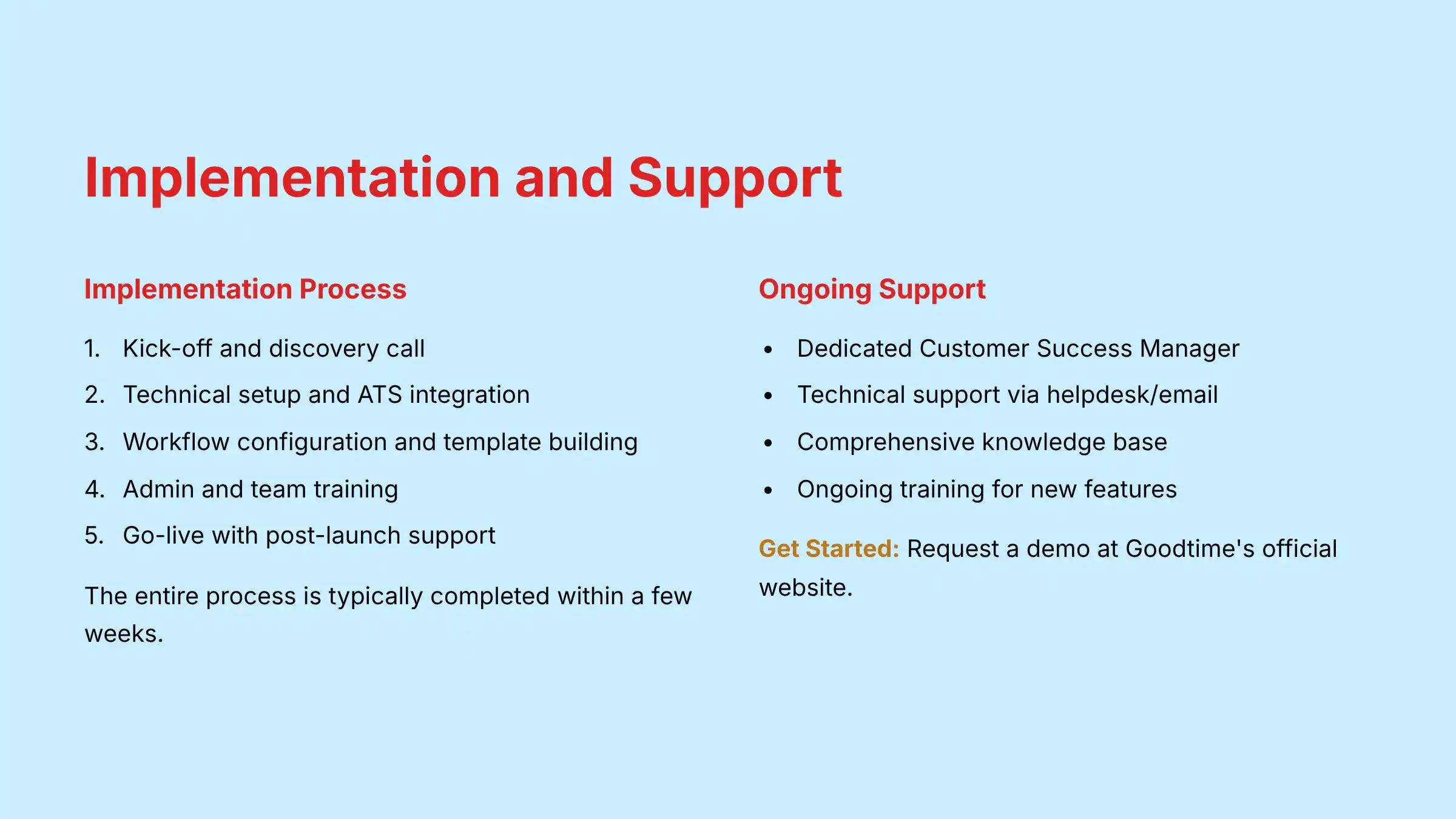
The implementation process for Goodtime is a structured, hands-on partnership designed to get your team fully operational and confident on the platform. It’s not a self-service setup; a dedicated Implementation Specialist from Goodtime guides you through each stage.
The typical process involves:
- Kick-off and Discovery: The process begins with a kick-off call where your dedicated specialist seeks to understand your current recruitment process, your specific interview workflows, key stakeholders, and goals for the implementation.
- Technical Setup and Integration: This is the core technical phase where the specialist guides your team through integrating Goodtime with your Applicant Tracking System (ATS) and company-wide calendar system (Google or Outlook 365). This involves authorizing access and configuring the sync settings to ensure data flows correctly between the systems.
- Workflow Configuration: This is where you customize Goodtime to match your company’s unique hiring practices. Your implementation specialist will work with you to:
- Build out your primary interview templates.
- Set up rules for interviewer load balancing.
- Define and apply interviewer training tags.
- Customize your email and communication templates.
- Admin and Team Training: Goodtime provides comprehensive training sessions tailored to different user groups. The recruiting coordinators and admins who will manage the system receive in-depth training on all features, while interviewers receive lighter training on how their part of the process works.
- Go-Live and Post-Launch Support: After configuration and training, your team “goes live” and begins using Goodtime for all scheduling. Your Implementation Specialist typically remains on hand for the first few weeks to provide “hyper-care” support, answering questions and helping to optimize workflows as your team adapts to the new system. The entire process is generally designed to be completed within a few weeks.
What level of customer support is included with a Goodtime subscription?
Goodtime provides robust, multi-channel customer support as a standard part of their subscription, reflecting their position as an enterprise-grade platform. They understand that scheduling is a mission-critical function, and their support structure is designed to provide timely and expert assistance.
The support included typically consists of:
- Dedicated Customer Success Manager (CSM): Upon becoming a customer, you are assigned a dedicated CSM. This person is your primary strategic partner. They are responsible for your long-term success with the platform, helping you with ongoing workflow optimization, sharing best practices, conducting business reviews, and ensuring you are maximizing the ROI from the tool.
- Technical Support: For day-to-day technical issues, bug reports, or “how-to” questions, Goodtime offers a technical support team accessible via a helpdesk or email. They provide expert assistance to troubleshoot any problems you might encounter, such as an issue with a calendar sync or an integration error.
- Comprehensive Knowledge Base: Goodtime maintains an extensive online knowledge base with detailed articles, step-by-step guides, video tutorials, and best practice documents. This self-service resource is available 24/7 and is an excellent first stop for answering common questions or learning about new features.
- Ongoing Training: As Goodtime releases new features and updates, the customer success team often provides ongoing training webinars and resources to ensure your team can take full advantage of the latest capabilities.
This combination of a strategic CSM partner and responsive technical support ensures that customers can resolve issues quickly and continuously improve their use of the platform over time.

Leave a Reply