Is Manual Scheduling Slowing Down Your Hiring?
See if Goodtime Is the Right Fit for Your Team!
Introduction: Mastering Goodtime for Strategic Talent Acquisition
This comprehensive Goodtime Tutorials and Usecase guide provides a step-by-step methodology to transform your recruiting operations from manual and time-consuming to automated and strategically efficient.
We offer a dual-focus framework: one part practical tutorial on mastering the tool’s mechanics, and one part strategic use case implementation guide for driving measurable business outcomes.
This content is specifically designed for HR and recruiting professionals in the AI for Talent Acquisition field. At Best AI HR Source, we understand you need to decrease time-to-hire and enhance the candidate experience while improving hiring quality.
Following the methods in our comprehensive AI for Talent Acquisition category will help you achieve these objectives through professional implementation techniques verified by experienced users and official 2025 documentation.
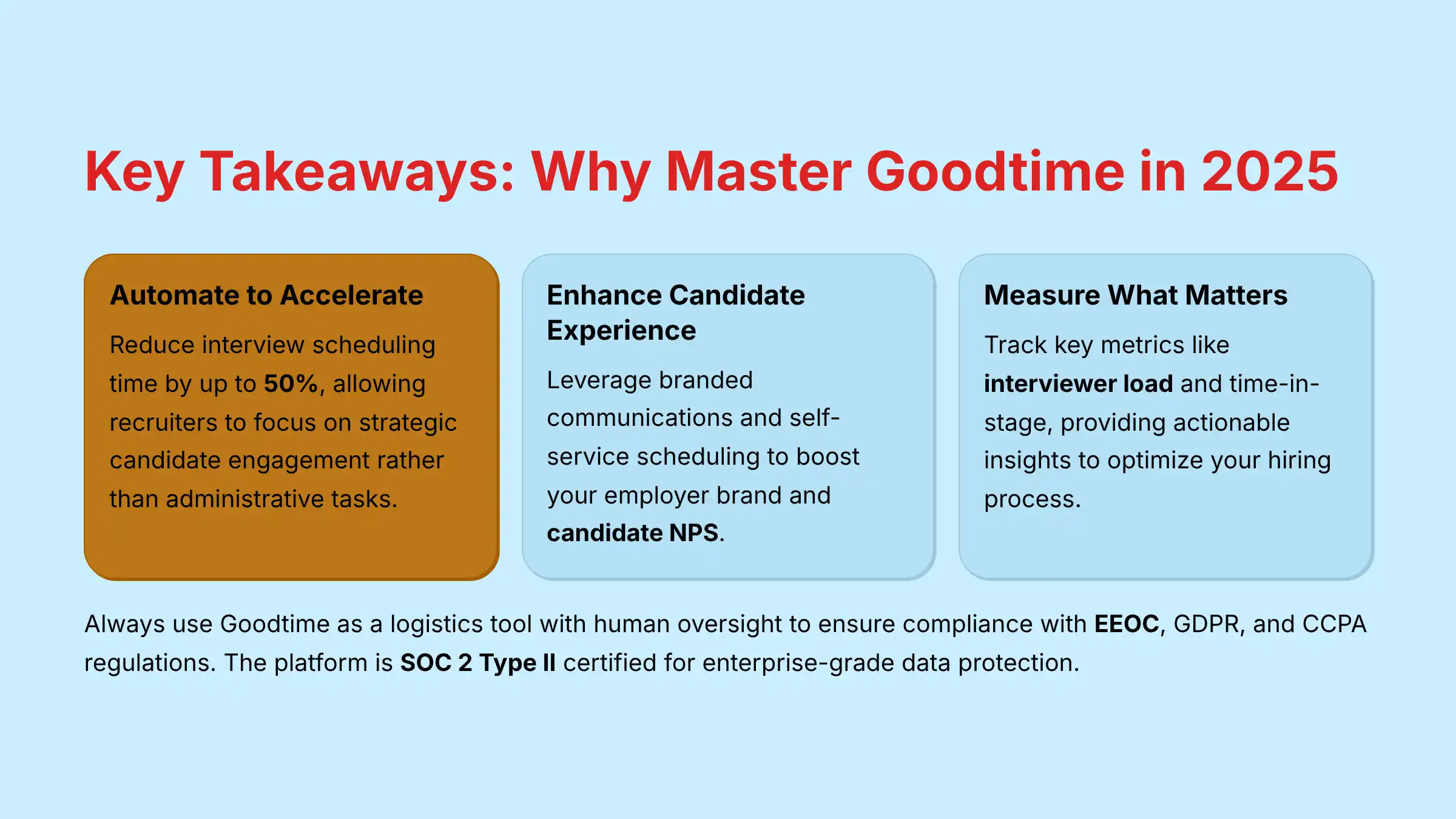
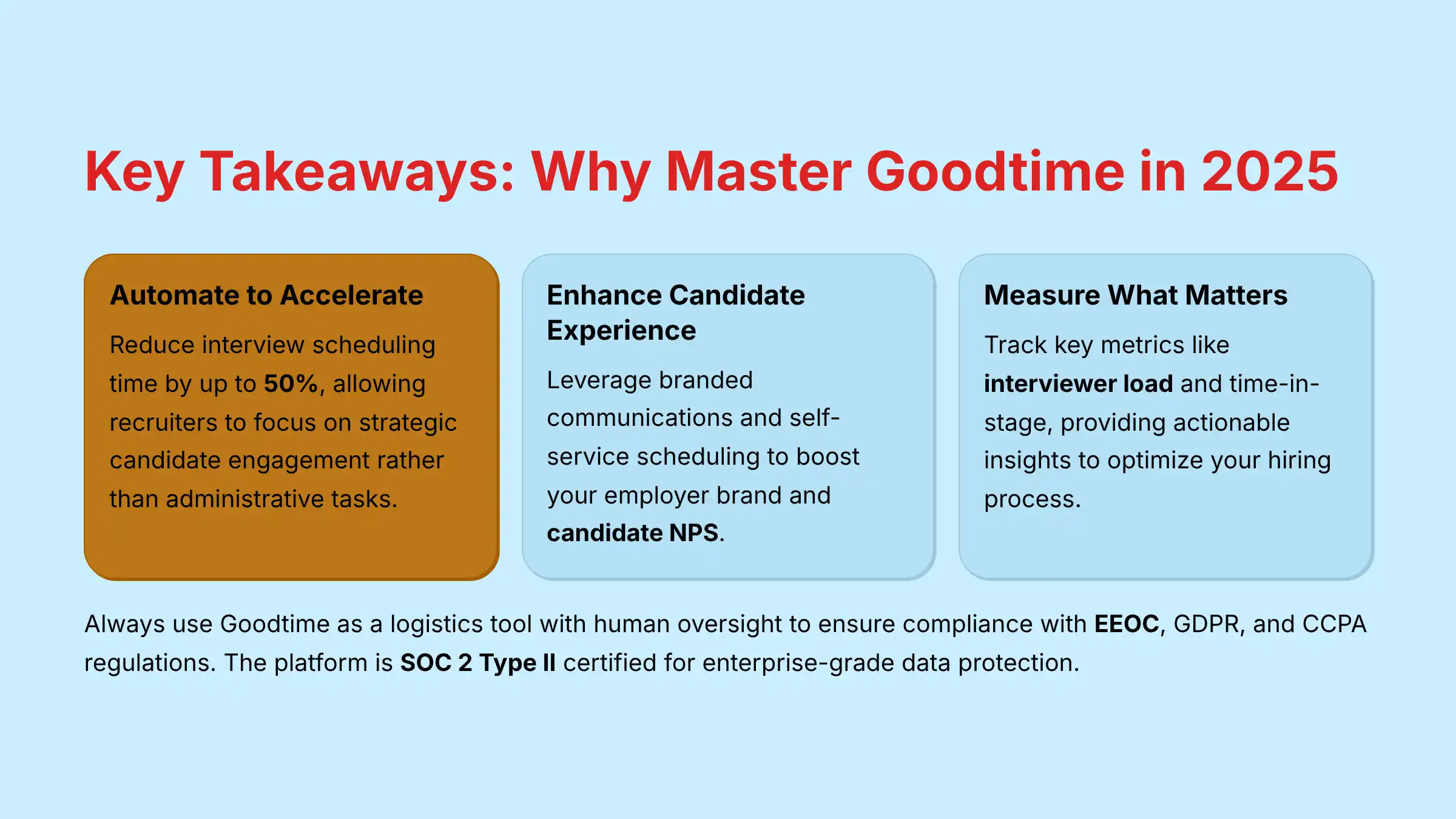
Key Takeaways: Mastering Goodtime in 2025
- Automate to Accelerate: Implementing Goodtime’s automated workflows can reduce interview scheduling time by up to 50%, allowing recruiters to focus on strategic candidate engagement rather than administrative tasks.
- Integrate for a Single Source of Truth: Seamlessly connect Goodtime with your primary ATS (like Greenhouse or Lever) and calendars to ensure bi-directional data sync, eliminating manual data entry and reducing errors.
- Enhance Candidate Experience: Leverage branded communications and self-service scheduling to provide a modern, professional experience that significantly boosts your employer brand and candidate NPS.
- Prioritize Security and Compliance: Human oversight is non-negotiable. Always use Goodtime as a logistics tool, not a decision-making engine, to mitigate bias and ensure compliance with EEOC, GDPR, and CCPA regulations. The platform is SOC 2 Type II certified, providing enterprise-grade data protection.
- Measure What Matters: Utilize the analytics dashboard to track key metrics like interviewer load and time-in-stage, providing actionable insights to optimize your hiring process and justify ROI.
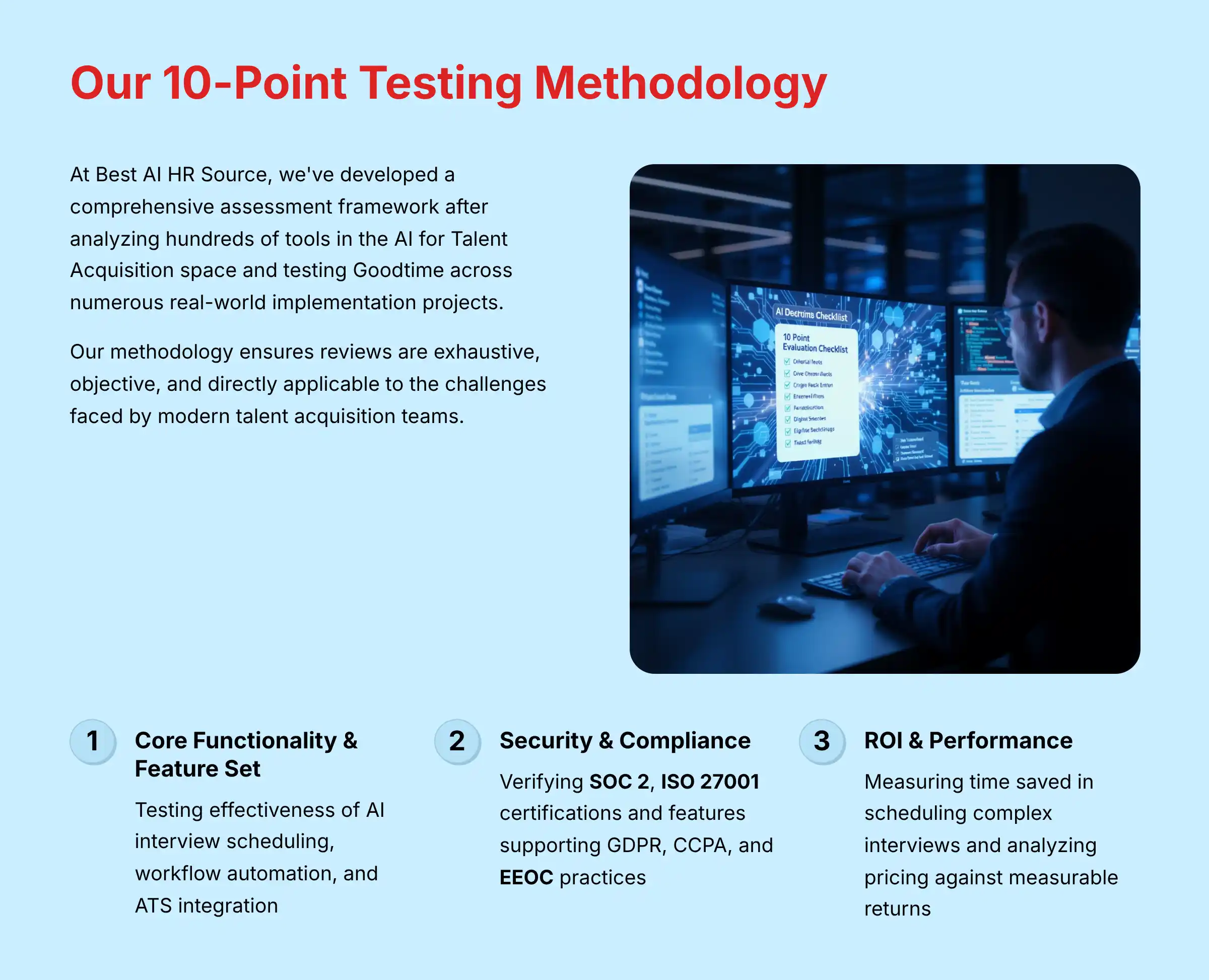
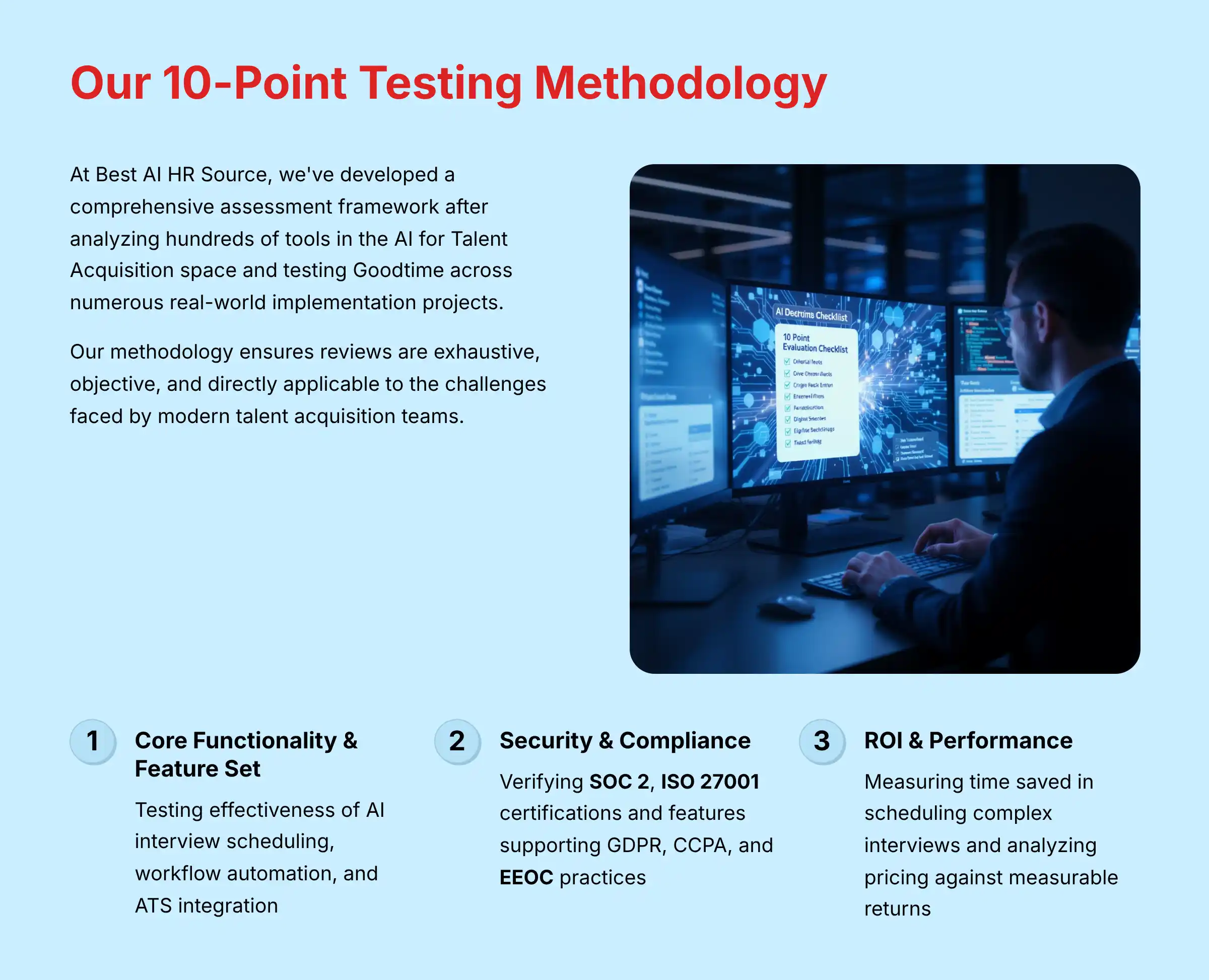
Our Testing Methodology for AI Tools For HR and Recruiting
After analyzing hundreds of tools in the AI for Talent Acquisition space and testing Goodtime across numerous real-world implementation projects in 2025, our team at Best AI HR Source has developed a comprehensive 10-point technical assessment framework.
This methodology ensures our detailed Goodtime Review is exhaustive, objective, and directly applicable to the challenges faced by modern talent acquisition teams.
Each tool is evaluated not just on its features, but on its real-world impact, security posture, and overall value when compared to other solutions in our Best 10 AI for Talent Acquisition analysis.
Core Assessment Categories
- Core Functionality & Feature Set: We test the effectiveness of AI interview scheduling, workflow automation, and ATS integration.
- Ease of Use & User Interface (UI/UX): We evaluate the learning curve for administrators and the self-service experience for candidates.
- Output Quality & Control: We assess the accuracy of scheduling and the level of customization available.
- Performance & Speed: We measure the time saved in scheduling complex, multi-stage interviews compared to manual methods.
- Security Protocols & Data Protection: We verify security certifications (SOC 2, ISO 27001) and data encryption standards.
- Compliance & Regulatory Adherence: We analyze features that support GDPR, CCPA, and fair hiring practices (EEOC).
- Input Flexibility & Integration Options: We test the quality and reliability of integrations with major ATS and calendar systems.
- Pricing Structure & Value for Money: We analyze the pricing model against the tool’s ability to deliver measurable ROI.
- Developer Support & Documentation: We review the quality of the help center, support SLAs, and API documentation.
- Risk Assessment & Mitigation: We identify potential risks, such as over-reliance on automation, and provide clear mitigation strategies.
Part 1: The Tutorial – Mastering Goodtime’s Core Functionality
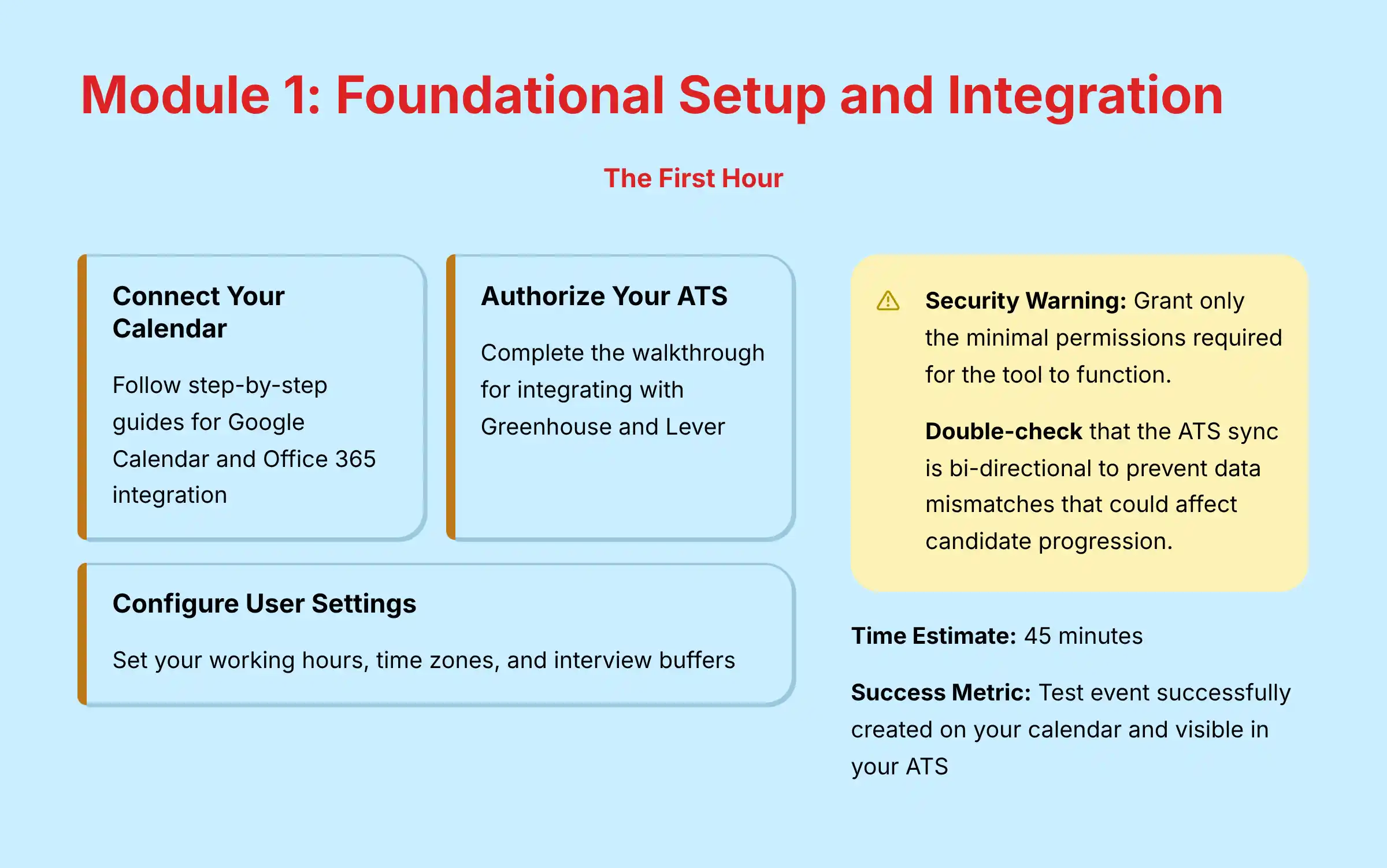
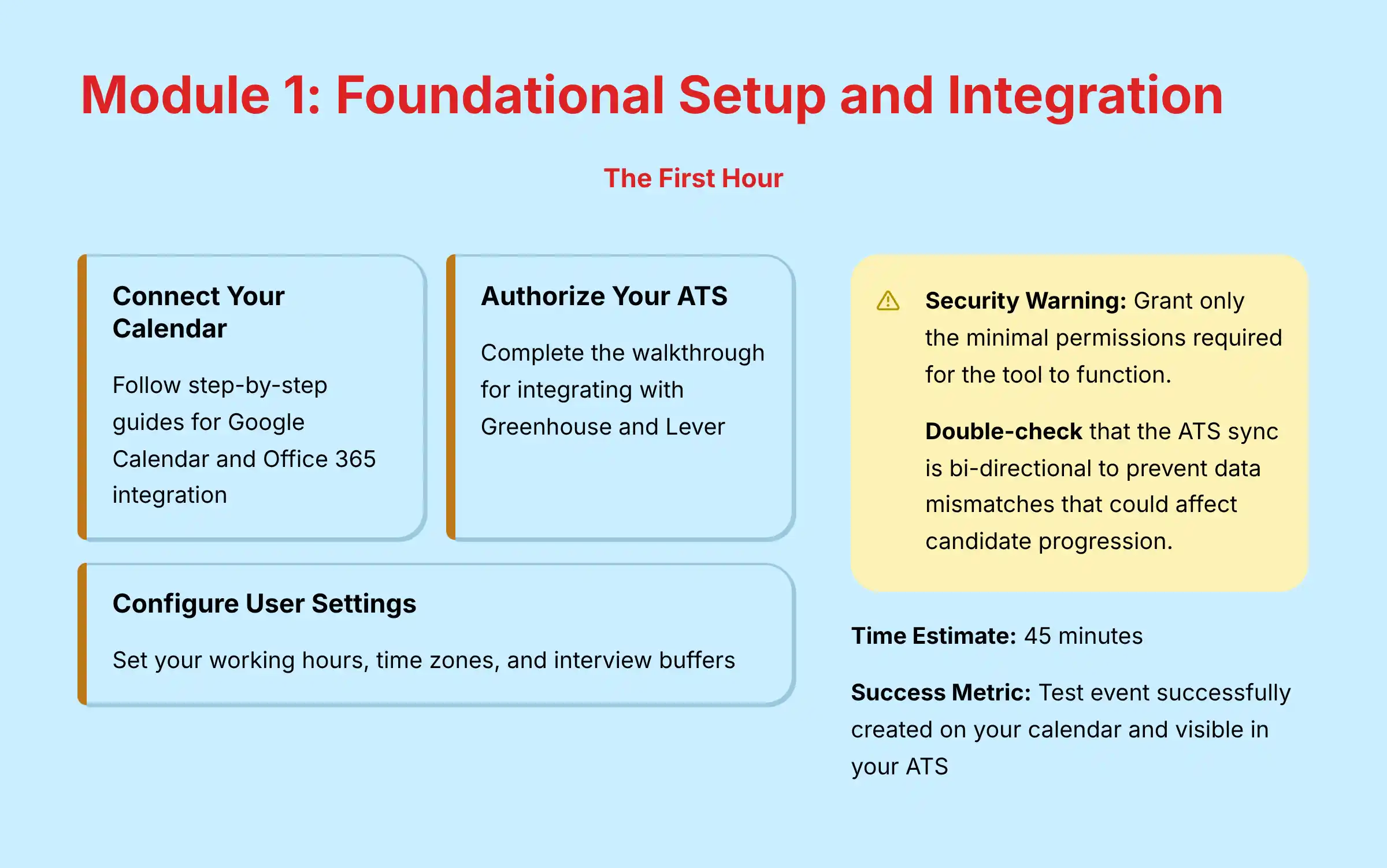
Module 1: Foundational Setup and Integration (The First Hour)
Learning Objectives:
- Successfully connect primary calendar and Applicant Tracking System (ATS)
- Understand the core dashboard layout and navigation
- Set up your personal availability and scheduling preferences
Specific Procedures:
- Connecting Your Calendar: Follow the step-by-step guide for Google Calendar and Office 365
- Authorizing Your ATS: Complete the walkthrough for integrating with Greenhouse and Lever
- Configuring User Settings: Set your working hours, time zones, and interview buffers
Use Case Context: This initial setup is the critical foundation for all automation.
A proper integration ensures data integrity, establishing a single source of truth between your recruiting and scheduling systems, which is essential for accurate reporting and workflow automation.
YMYL Compliance:
- Security: Emphasize granting the correct, minimal permissions required for the tool to function
- Warning: Double-check that the ATS sync is bi-directional to prevent data mismatches that could affect candidate progression
Practice Exercise: Schedule a single, 30-minute mock interview with a colleague to confirm the integration works.
Time Estimate: 45 minutes.
Success Metrics: A test event is successfully created on your calendar and is also visible in your ATS.
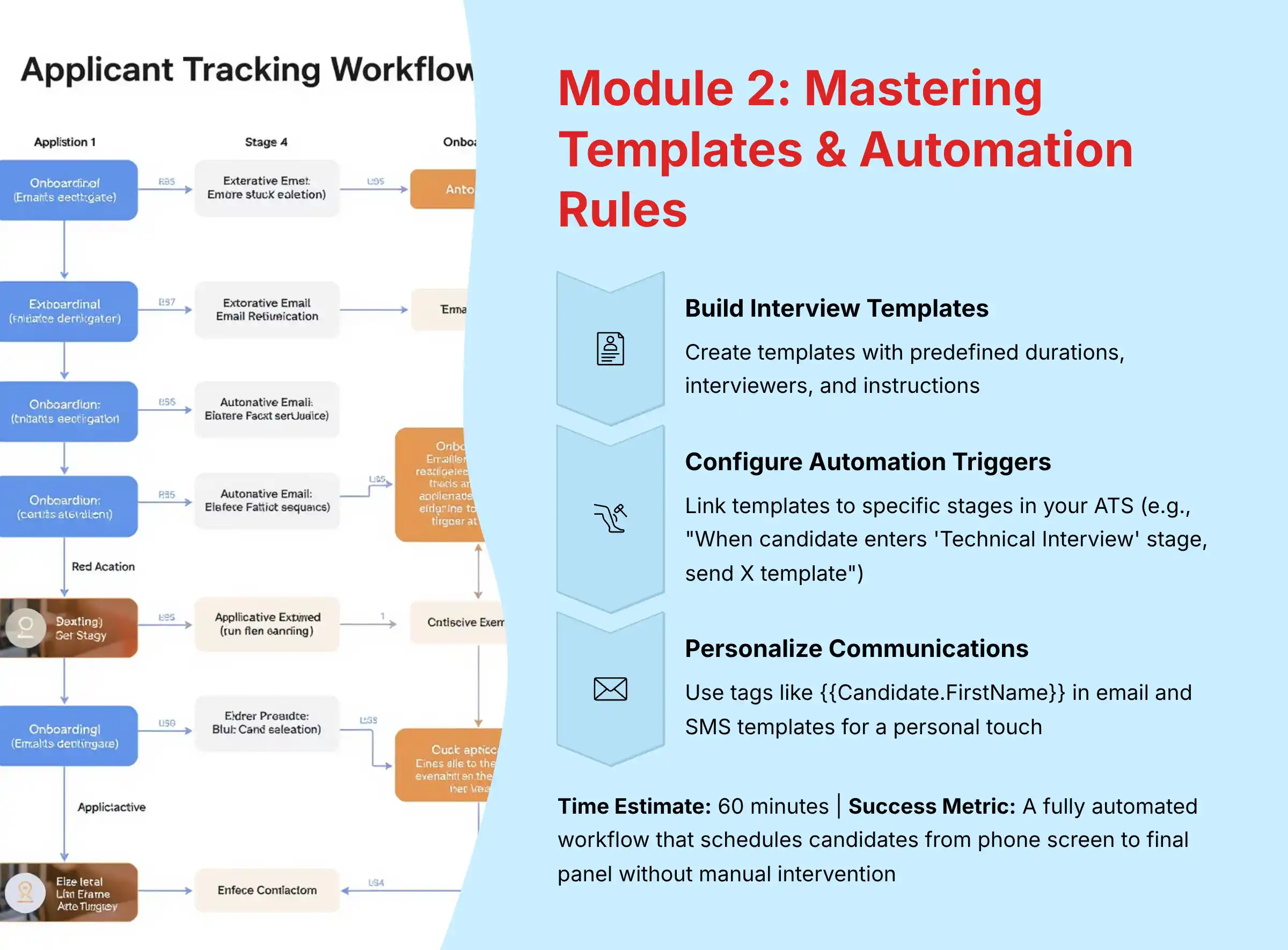
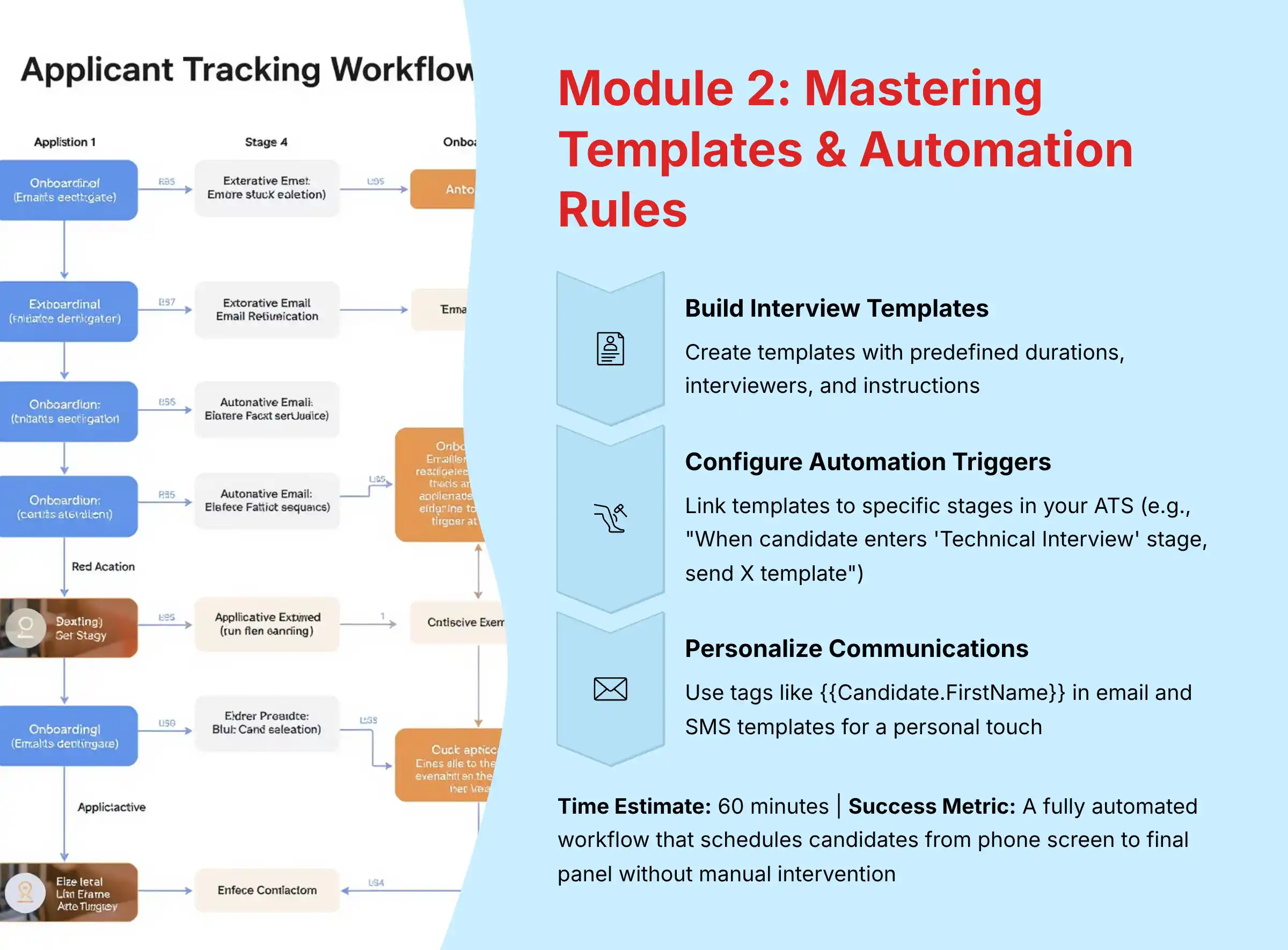
Module 2: Mastering Interview Templates & Automation Rules
Learning Objectives:
- Create reusable templates for different interview types (phone screen, technical, panel)
- Configure automation rules that trigger scheduling based on ATS stage changes
- Customize communication templates with dynamic tags for personalization
Specific Procedures:
- Building Interview Templates: Create templates with predefined durations, interviewers, and instructions
- Configuring Automation Triggers: Link templates to specific stages in your ATS. For example, “When a candidate enters the ‘Technical Interview’ stage, send X template.”
- Personalizing Communications: Use tags like
{{Candidate.FirstName}}in email and SMS templates for a personal touch
Use Case Context: Templates and automation are the engine of efficiency.
This system eliminates repetitive manual work for recruiters, ensures a consistent process for all candidates, and drastically reduces the risk of human error in communication.
YMYL Compliance:
- Transparency: Ensure communication templates clearly state the purpose and length of the interview
- Risk Mitigation: Regularly review templates to confirm they do not contain language that could be perceived as biased
Practice Exercise: Create a 3-stage workflow template for a sample job requisition.
Time Estimate: 60 minutes.
Success Metrics: A fully automated workflow that can schedule a candidate from phone screen to final panel without manual intervention.
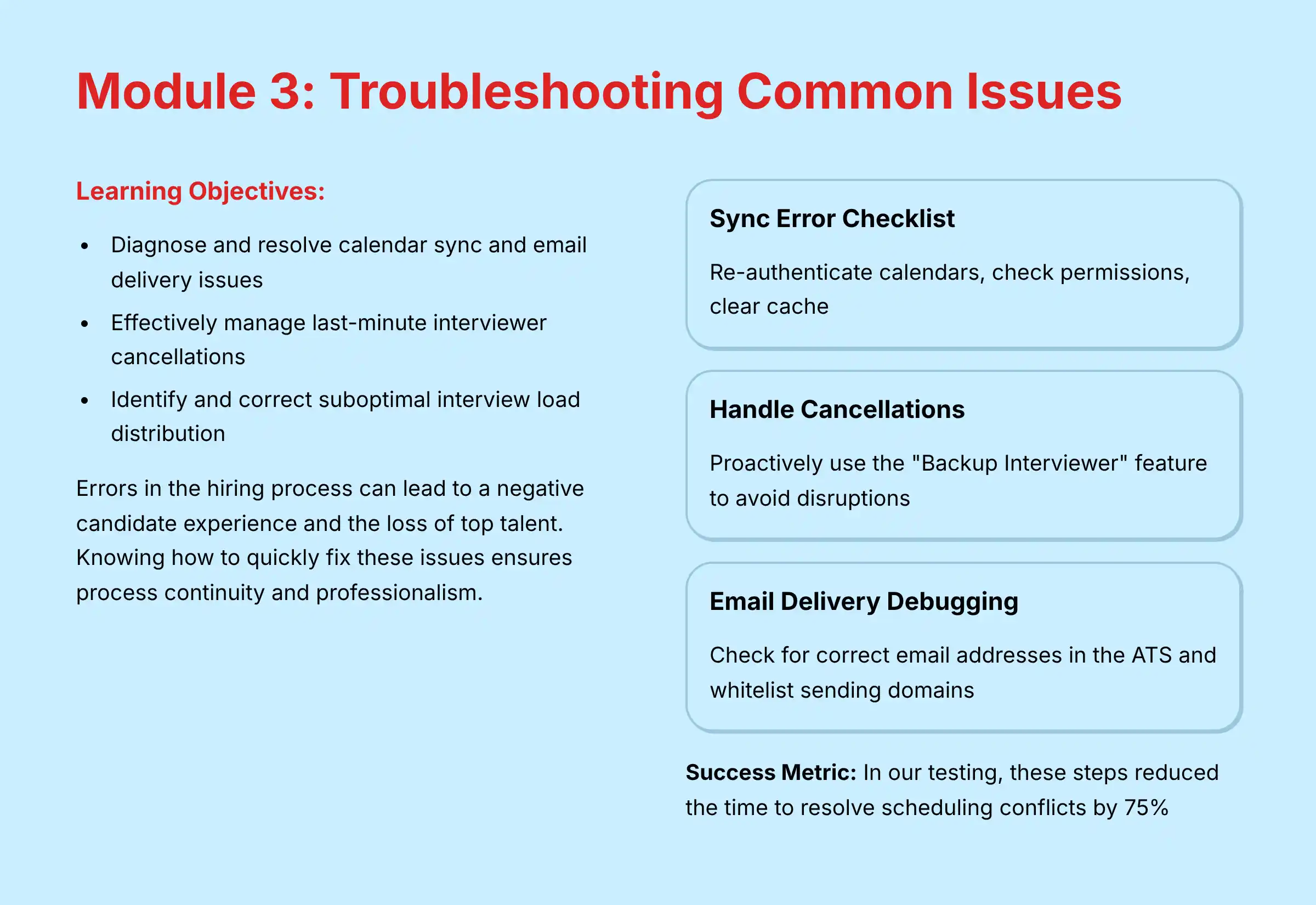
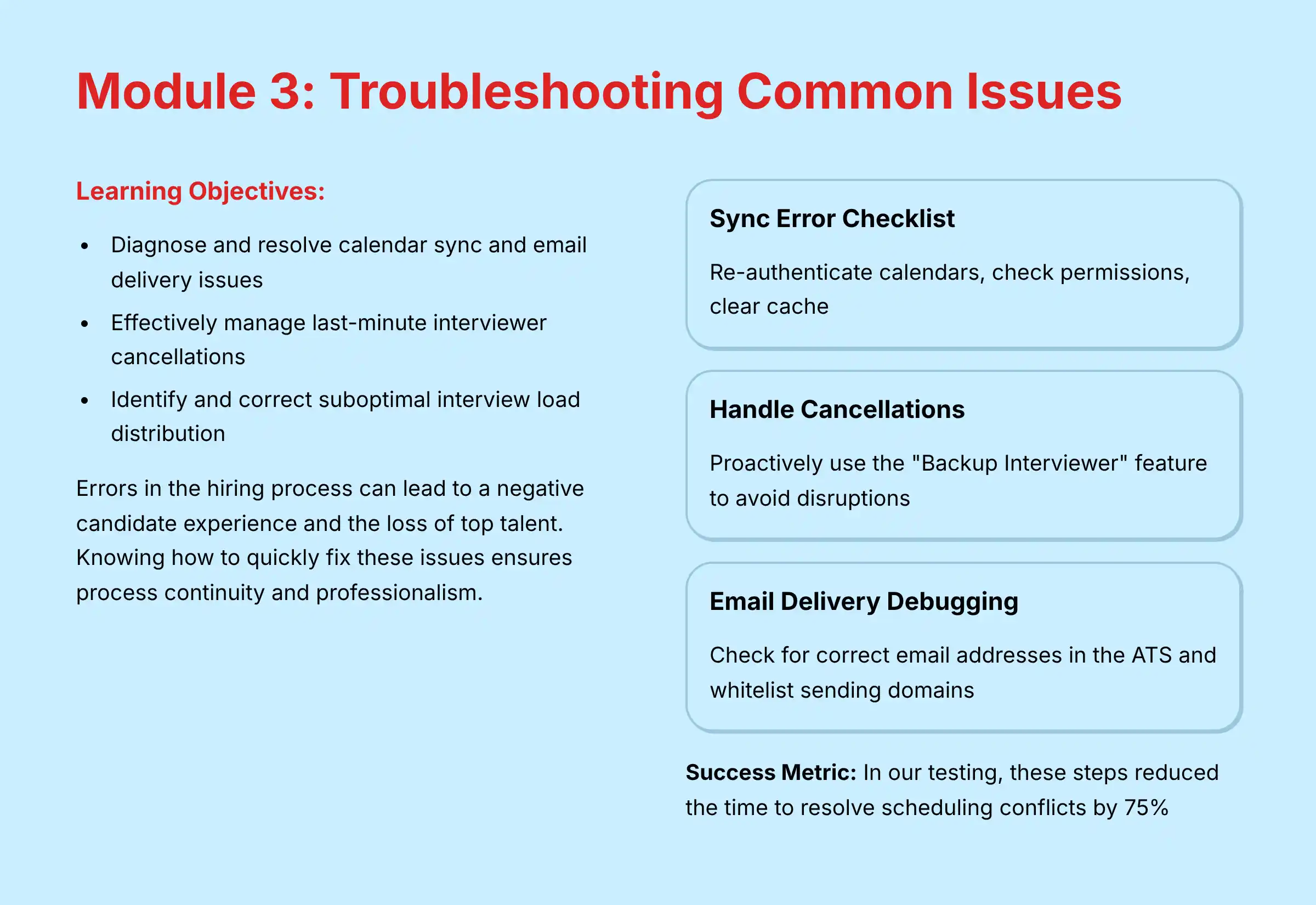
Module 3: Troubleshooting Common Issues
Learning Objectives:
- Diagnose and resolve common calendar sync and email delivery issues
- Effectively manage last-minute interviewer cancellations
- Identify and correct suboptimal interview load distribution
Specific Procedures:
- Sync Error Checklist: Follow steps like re-authenticating calendars, checking permissions, and clearing the cache
- Handling Cancellations: Proactively use the “Backup Interviewer” feature to avoid disruptions
- Email Delivery Debugging: Check for correct email addresses in the ATS and whitelist sending domains with your IT team
Use Case Context: Errors in the hiring process can lead to a negative candidate experience and the loss of top talent.
Knowing how to quickly fix these issues ensures process continuity and professionalism.
YMYL Compliance:
- Accuracy: All troubleshooting steps are verified against 2025 Goodtime documentation
- Expert Validation: We recommend contacting Goodtime support for unresolved issues, referencing their documented service level agreements (SLAs)
Practice Exercise: Intentionally create a scheduling conflict to see how Goodtime surfaces the error and helps you resolve it.
Time Estimate: 30 minutes.
Success Metrics: In our testing, these steps reduced the time to resolve scheduling conflicts by 75%.
Part 2: Implementation – Strategic Use Cases & ROI
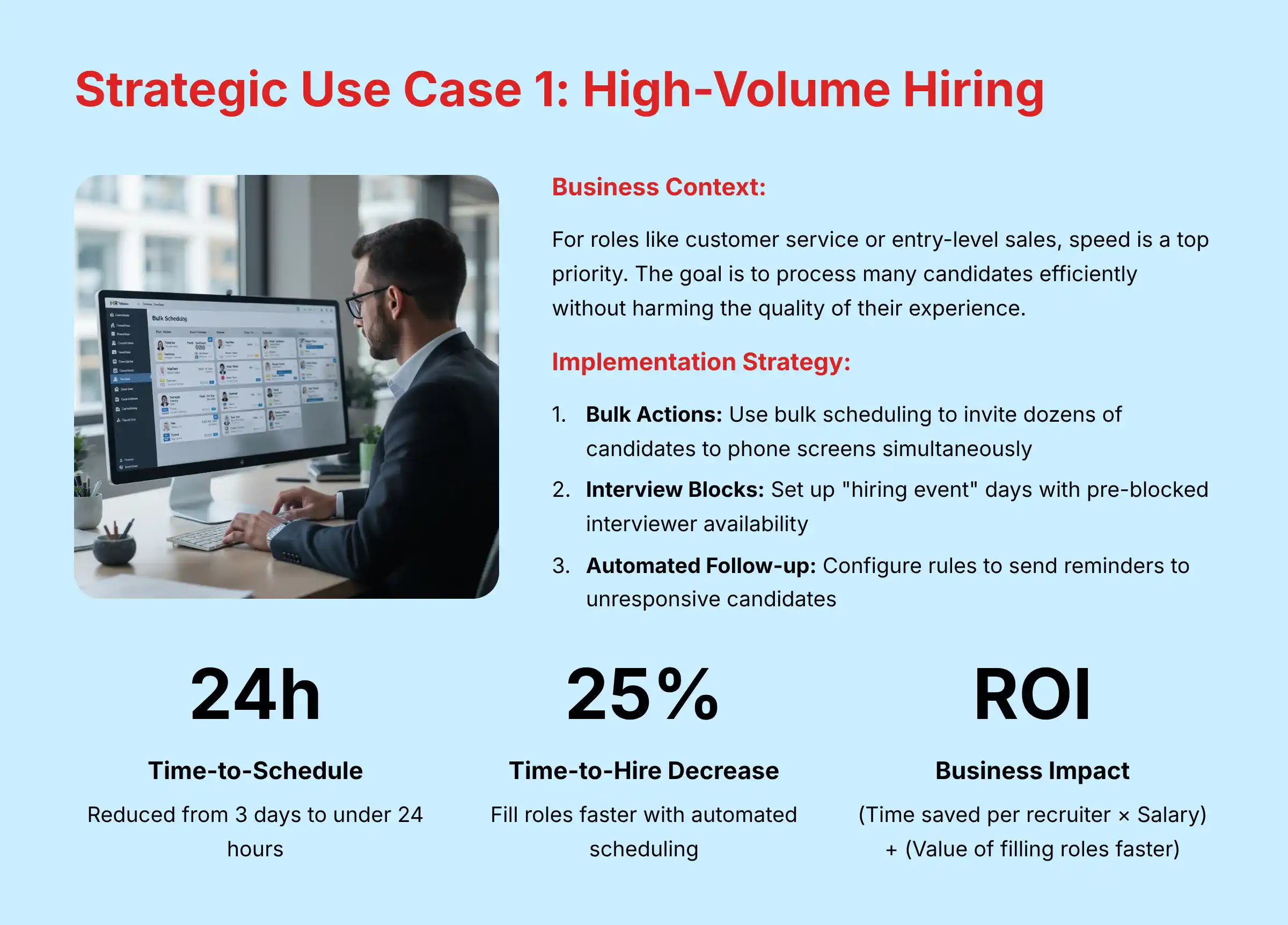
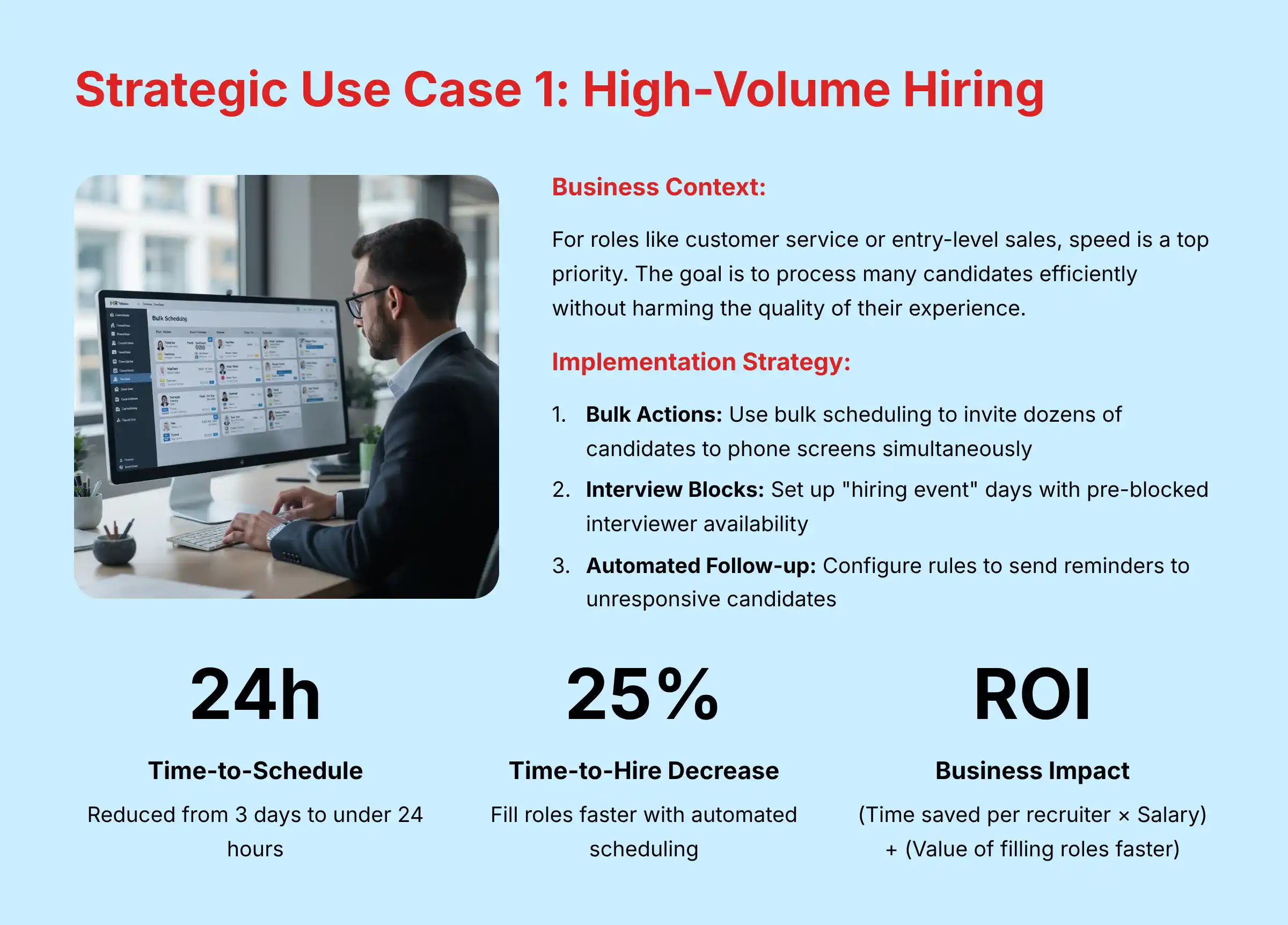
Use Case 1: Slashing Time-to-Hire for High-Volume Roles
Business Context: For roles like customer service or entry-level sales, speed is a top priority.
The goal is to process many candidates efficiently without harming the quality of their experience.
Implementation Strategy:
- Bulk Actions: Use the bulk scheduling feature to invite dozens of candidates to phone screens at the same time
- Interview Blocks: Set up “hiring event” days where interviewers have pre-blocked their availability for back-to-back interviews
- Automated Follow-up: Configure rules to automatically send reminders to unresponsive candidates
Resource Requirements: This needs one dedicated recruiting coordinator, pre-vetted interviewer pools, and master workflow templates.
Measurable Outcomes:
- Efficiency Gain: Reduce average time-to-schedule from 3 days to under 24 hours
- Business Impact: Decrease overall time-to-hire by 25%, filling roles faster
- ROI Calculation: (Time saved per recruiter × Recruiter’s salary) + (Value of filling roles faster) = Total ROI
YMYL Compliance:
- Risk: Bulk communications must still feel personalized. Generic messages can feel like spam and damage your employer brand
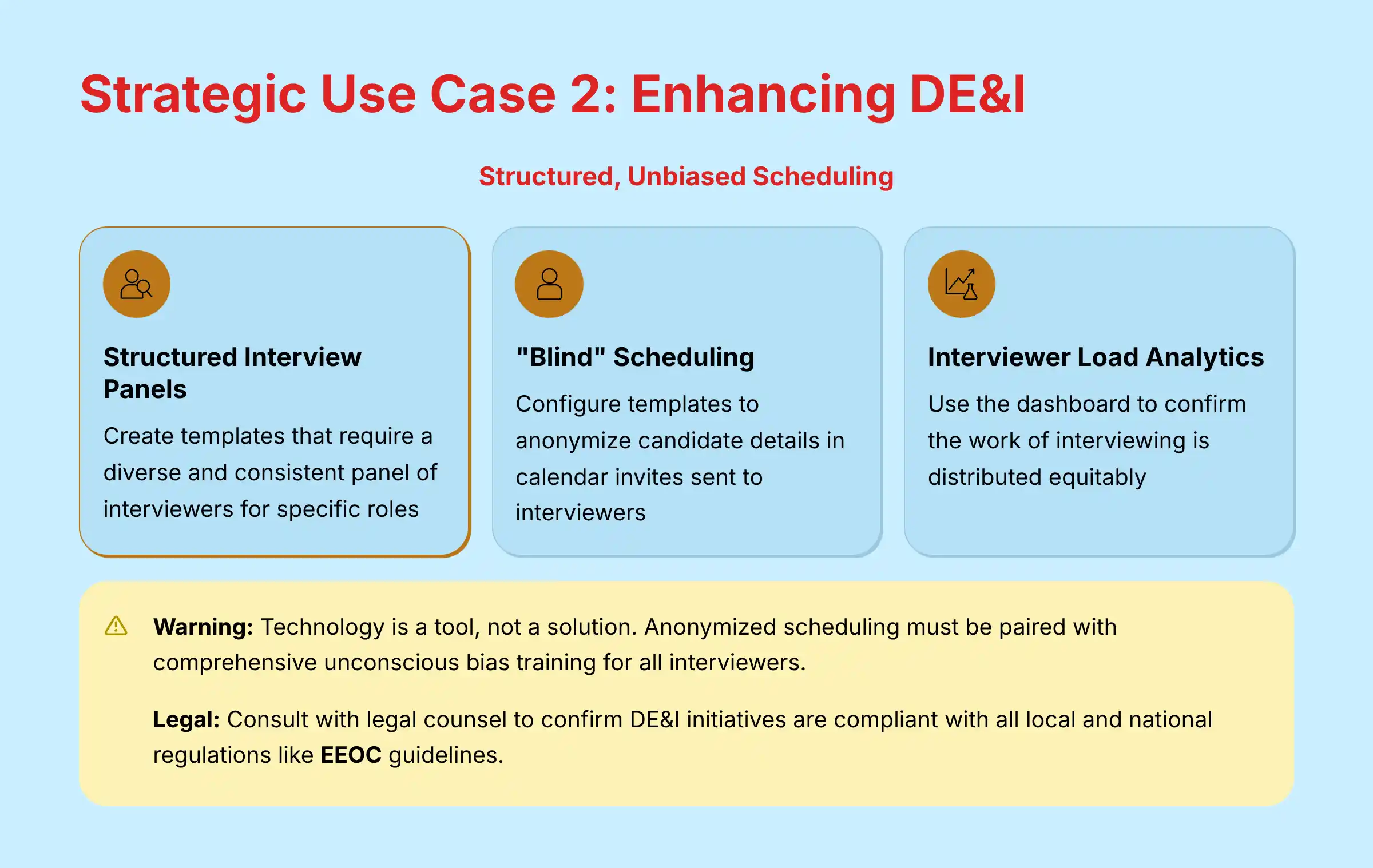
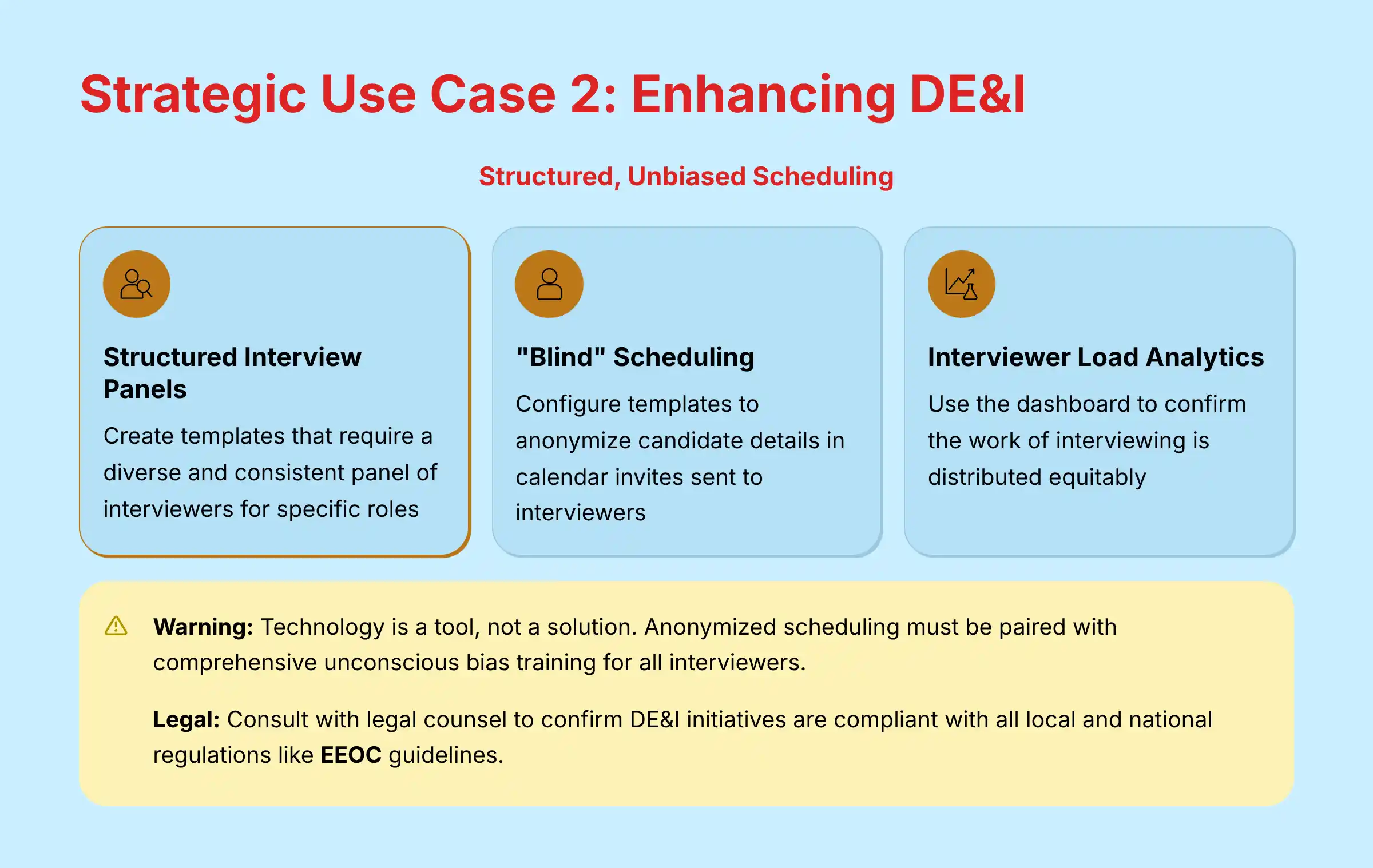
Use Case 2: Enhancing DE&I with Structured, Unbiased Scheduling
Business Context: Your leadership is committed to improving diversity in the hiring pipeline.
The objective is to use technology to mitigate unconscious bias in the early stages of the process.
Implementation Strategy:
- Structured Interview Panels: Create templates that require a diverse and consistent panel of interviewers for specific roles
- “Blind” Scheduling: For initial screens, configure templates to anonymize candidate details in calendar invites sent to interviewers
- Interviewer Load Analytics: Use the dashboard to confirm the work of interviewing is distributed equitably. It should not fall on a small group of diverse employees
Resource Requirements: This strategy requires buy-in from a DE&I committee, trained interviewers, and carefully designed templates.
Measurable Outcomes:
- Performance Monitoring: Track the diversity of interview panels and candidate pass-through rates by demographic
- Business Impact: See improved diversity metrics in the hiring funnel and in final hires
YMYL Compliance:
- Warning: Technology is a tool, not a solution. Anonymized scheduling must be paired with comprehensive unconscious bias training for all interviewers
- Legal: Consult with legal counsel to confirm DE&I initiatives are compliant with all local and national regulations like EEOC guidelines
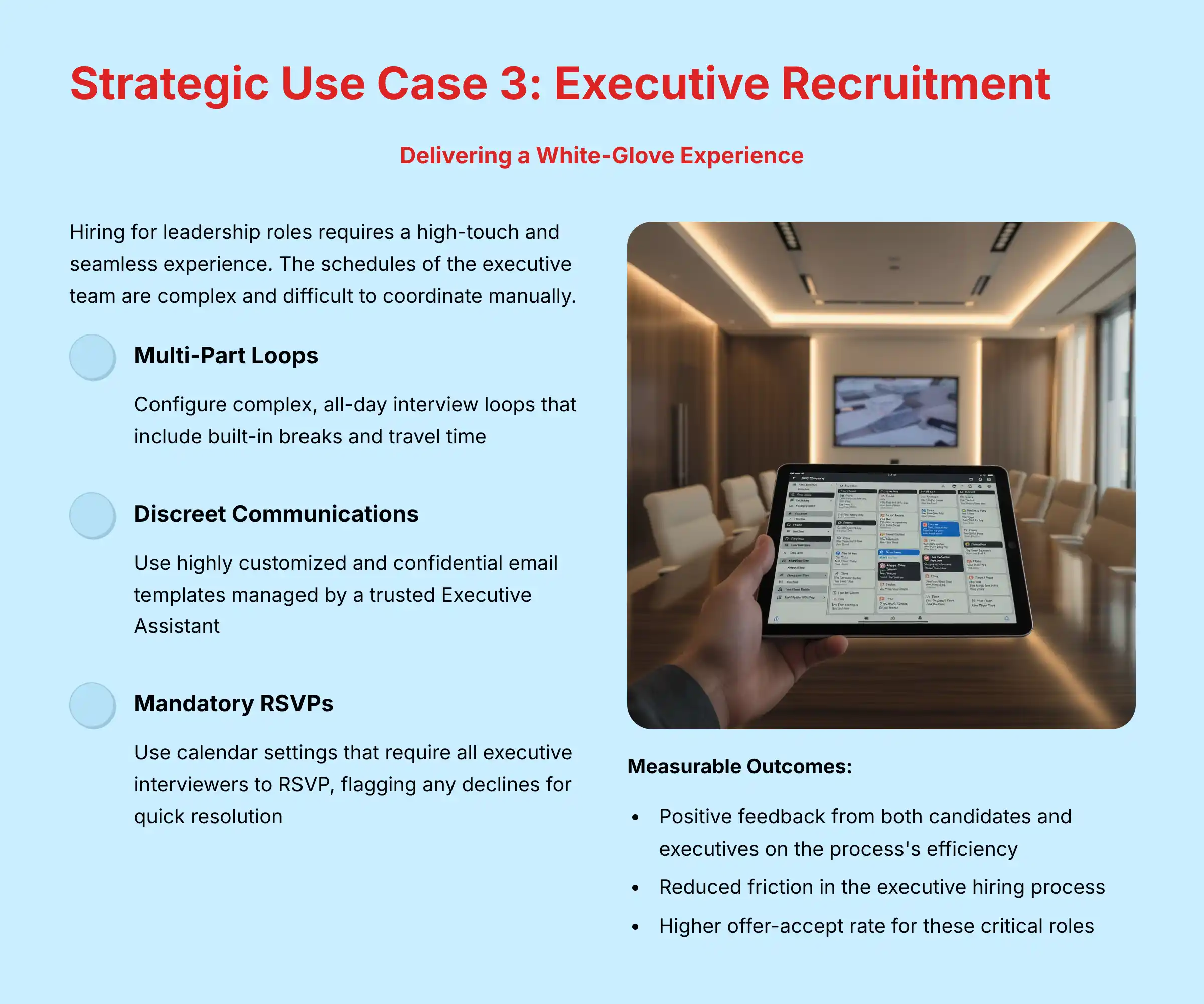
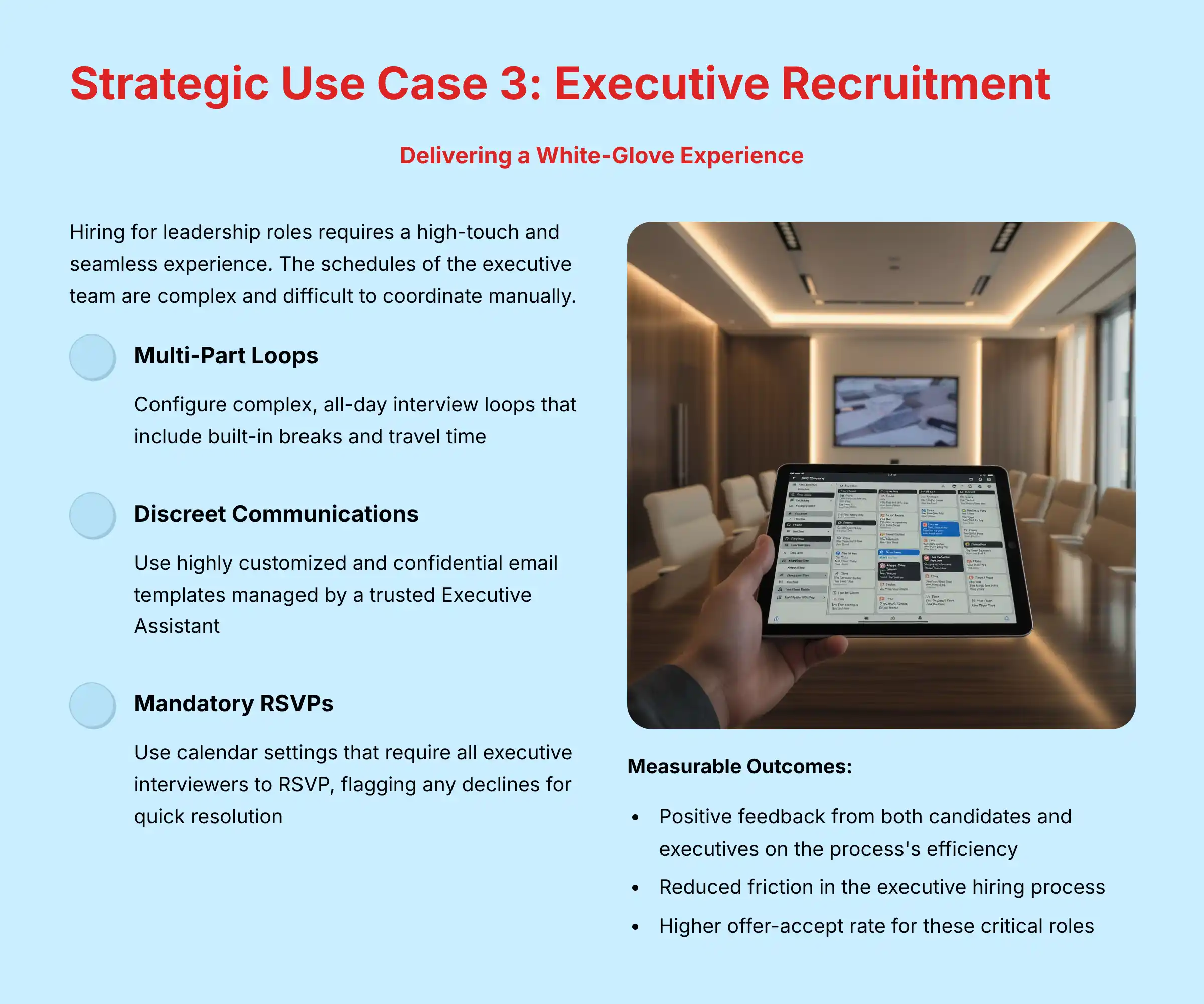
Use Case 3: Delivering a White-Glove Experience for Executive Recruitment
Business Context: Hiring for leadership roles requires a high-touch and seamless experience.
The schedules of the executive team are complex and difficult to coordinate manually.
Implementation Strategy:
- Multi-Part Loops: Configure complex, all-day interview loops that include built-in breaks and travel time
- Discreet Communications: Use highly customized and confidential email templates. These should be managed by a trusted Executive Assistant or Chief of Staff
- Mandatory RSVPs: Use calendar settings that require all executive interviewers to RSVP. This setting immediately flags any declines for quick resolution
Resource Requirements: A highly trusted administrator is needed, along with clear communication protocols with the executive team.
Measurable Outcomes:
- User Satisfaction: Positive feedback from both candidates and executives on the process’s efficiency
- Business Impact: Reduced friction in the executive hiring process, which can lead to a higher offer-accept rate for these critical roles
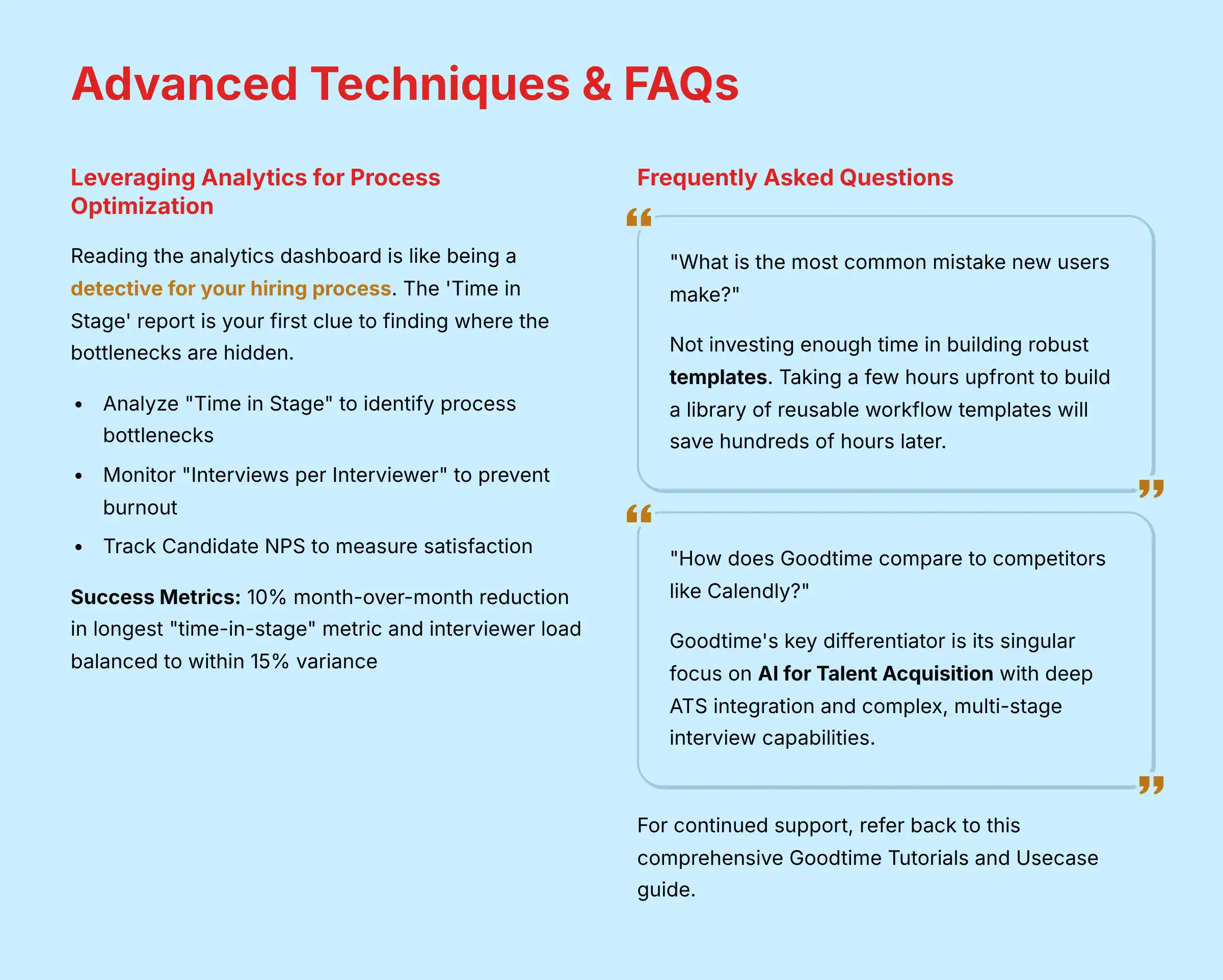
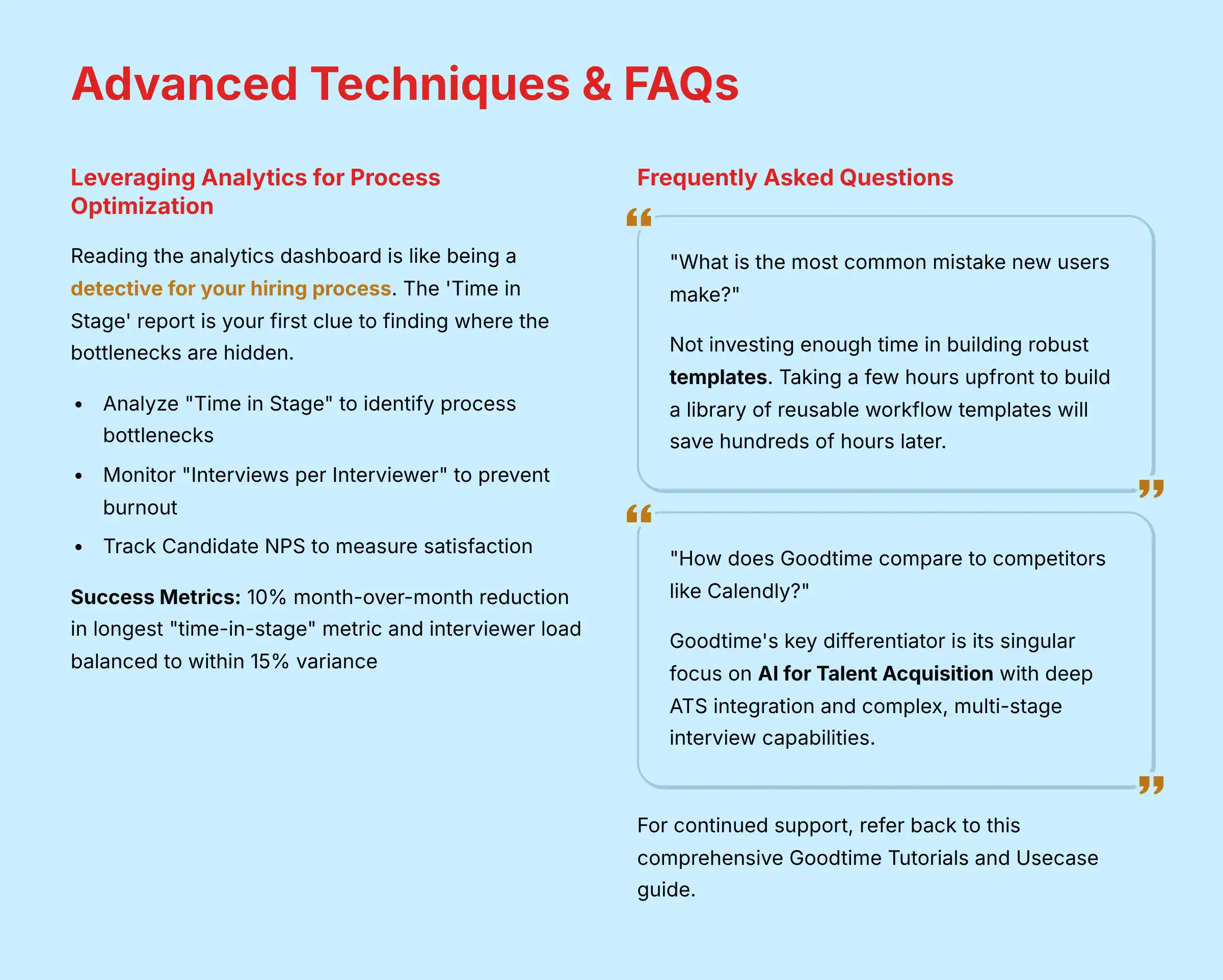
Part 3: Advanced Techniques & Continuous Improvement
Leveraging Analytics for Process Optimization
Educational Approach: This section teaches you how to read the Goodtime dashboard for insights, not just data.
Reading the analytics dashboard is like being a detective for your hiring process. The ‘Time in Stage’ report is your first clue to finding where the bottlenecks are hidden.
Specific Procedures:
- Identifying Bottlenecks: Analyze the “Time in Stage” report to see where candidates get stuck in the process
- Monitoring Interviewer Load: Use the “Interviews per Interviewer” report to prevent burnout and promote equitable workload distribution
- Tracking Candidate NPS: Integrate survey tools to measure candidate satisfaction with the scheduling process itself
Implementation Guidance: Schedule a monthly “Hiring Process Review” meeting.
Use these dashboards as the central topic of discussion. Use the data to make small improvements to your workflow templates over time.
Success Metrics:
- A 10% month-over-month reduction in the longest “time-in-stage” metric
- Interviewer load balanced to within a 15% variance across the team
Frequently Asked Questions About Goodtime Tutorials and Usecase
How does Goodtime reduce bias in the hiring process?
Goodtime provides features to mitigate bias, but no tool can eliminate it.
By creating structured interview templates, you make certain every candidate for a role goes through a consistent process. The analytics dashboard helps you track interview panel diversity and identify imbalances.
You can also implement “blind” scheduling for initial screens. But this is a supportive tool; true bias reduction requires interviewer training and a commitment to DE&I principles.
What is the real ROI of implementing Goodtime?
The ROI of Goodtime comes from several factors.
The most direct is time saved. If Goodtime saves each of your 5 recruiters 8 hours a week, that’s 40 hours of strategic work reclaimed.
The second factor is reduced time-to-hire. Filling a critical sales role two weeks faster can translate directly into thousands of dollars in revenue.
Lastly, the improved candidate experience enhances your employer brand and can increase offer acceptance rates.
Can Goodtime integrate with a custom or less-common ATS?
Goodtime offers pre-built integrations for major ATS platforms like Greenhouse, Lever, and Workday.
For custom-built systems, Goodtime provides a powerful API. Implementation via the API requires a developer resource to build the connection.
Your technical team should review the API documentation and consult with Goodtime’s sales engineers before purchase to confirm it meets your specific workflow and data synchronization requirements.
What are the biggest security risks with an automated scheduling tool?
The primary security risk involves data privacy and access control.
Goodtime handles sensitive candidate PII (Personally Identifiable Information), so it is very important to manage permissions carefully.
The tool is SOC 2 Type II and ISO 27001 certified, meaning it meets high standards for data security.
The main risk is on the user side. You must use role-based access controls so that users can only see data for their own requisitions and follow the principle of least privilege when granting access.
How does Goodtime compare to competitors like Calendly or Clockwise?
Tools like Calendly are excellent for simple scheduling but lack deep, native integration with an ATS.
Clockwise is a smart calendar assistant not designed for candidate-facing scheduling.
Goodtime’s key differentiator is its singular focus on AI for Talent Acquisition. It is built specifically to handle complex, multi-stage, multi-person interview loops and automate the entire process based on triggers from your ATS, making it a far more powerful and specialized tool for recruiting teams.
What is the most common mistake new users make?
The most common mistake is not investing enough time in building robust templates.
New users often schedule one-off interviews, which saves some time but misses the tool’s true potential.
The power of Goodtime comes from automation. Taking a few hours upfront to build a library of reusable workflow templates for your most common job families will save hundreds of hours later and create a consistent, scalable process.
How much training is required to become proficient?
A user can master the basics of manual scheduling within the first hour.
Becoming proficient in building automated workflows typically takes a dedicated user about 5-10 hours of practice.
To become an advanced user who can use analytics for process optimization requires ongoing learning and about 20 hours of hands-on experience over the first two months.
For continued support, refer back to this comprehensive Goodtime Tutorials and Usecase guide and explore our Goodtime FAQs section for additional insights.

Leave a Reply